Are you struggling to figure out how to do a 301 redirect for your domain? Don’t worry; you are not alone. Redirecting your domain is a common task for website owners, and it’s essential to get it right to ensure a seamless transition for your visitors and maintain your website’s search engine ranking.
In this article, we have got you covered with the six easiest steps to accomplish a 301 redirect. We understand the frustration that can come with technical tasks like these, but rest assured, by the end of this guide, you will have the confidence and knowledge to tackle this issue effectively.
So, let’s get started.
What is 301 Redirect for Your Domain?
Before getting straight to learn how to do a 301 redirect for your domain, it’s better to first understand what is it.
Well in simple terms, a 301 redirect is a way to tell both users and search engines that a web page or an entire website has moved permanently to a new location. This is particularly useful when you’ve revamped your website, changed your domain name, or restructured your content. Without a proper redirect, visitors who access the old URL may encounter errors, and your search engine rankings could suffer.
Think of it as rerouting mail when you change your home address. You want all your important mail to reach your new address without any hiccups. Similarly, a 301 redirect ensures that your web traffic and search engine authority are seamlessly redirected to the new location, ensuring a smooth transition.
Now that we have got the basics covered, let’s proceed with the six easy steps to execute a 301 redirect for your domain and solve your redirection issue once and for all.
How to Do a 301 Redirect for My Domain? 5 Easy-to-Follow Steps
Implementing a 301 redirect for your website is crucial for a smooth transition when changing URLs or domains. While there are various methods available, we recommend using a reliable third-party link redirection tool like RedirHub for its efficiency and user-friendliness. Here’s how you can do it in five straightforward steps:
Step 1: Sign Up with RedirHub
Begin by visiting the RedirHub website and completing a quick and hassle-free sign-up process. This grants you access to a range of useful redirection tools to manage your redirects effectively.
Step 2: Access the Dashboard
Once you’ve logged in, navigate to the user-friendly dashboard, where you’ll find the “Redirects” option. This feature streamlines the entire redirection process for your convenience.

Step 3: Create a New Redirect
Within the “Redirects” menu, select “New Redirect” to initiate the setup of your redirection for the old URL.
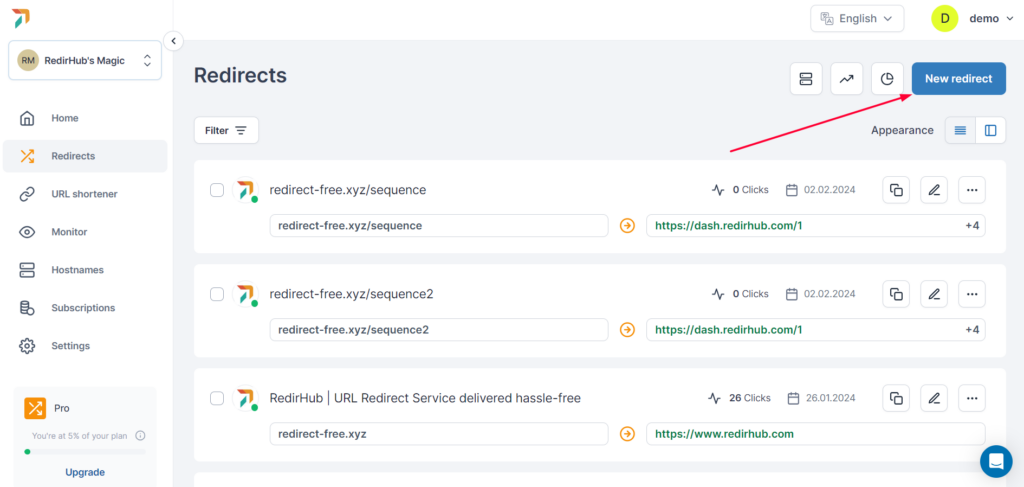
Step 4: Input Old and New URLs
Now, enter the old URL (the one you want to redirect from) and proceed to the next step. Here, you’ll choose the redirect type, such as the recommended 301 redirect, and then input the new URL (the destination for your visitors). Confirm your selection by clicking “Next.”

Step 5: Create Your 301 Redirect
With all the necessary details in place, simply click “Create.” RedirHub will seamlessly generate a 301 redirect for the specified URLs.
By following these user-friendly steps and utilizing the intuitive interface of RedirHub, you can effortlessly set up 301 redirects for your website.
SEO Benefits from 301 Redirects
As said earlier, there are some search engine benefits you can get with the help of 301 redirects.
Let’s discuss them in detail.
· Preserving SEO Value:
When you change URLs or move content to new locations, a 301 redirect ensures that the SEO value (including rankings, backlinks, and authority) associated with the old URL is transferred to the new one. This prevents a loss in search engine visibility and helps maintain your website’s organic traffic.
· Improved User Experience:
A 301 redirect ensures a seamless transition for your website visitors. When they click on an old URL, they are automatically redirected to the new one. This enhances user experience by preventing them from encountering error pages (such as 404 errors), reducing bounce rates, and keeping users engaged with your content.
· Consolidating Link Equity:
If you have multiple URLs with similar or duplicate content, implementing 301 redirects to consolidate them into a single, canonical URL can concentrate the link equity and authority. This strengthens the SEO profile of the chosen URL, making it more competitive in search engine rankings.
· Updating URL Structures:
When you restructure your website or change the URL format, 301 redirects help guide both users and search engines to the new URLs. This avoids confusion and potential SEO setbacks due to the restructuring.
· Enhanced Crawl Efficiency:
Search engine bots efficiently crawl and index your website when they encounter 301 redirects. This ensures that they quickly recognize the changes you’ve made, reducing the time it takes for your updated content or URLs to appear in search results.
So, 301 redirects are a vital tool in your SEO arsenal, enabling you to manage website changes while safeguarding your SEO efforts and providing a seamless experience for both users and search engines.
FAQs
Can I use other types of redirects, like 302 or 307, instead of a 301 redirect?
While you can use other redirect types like 302 (temporary) or 307 (temporary) for specific situations, a 301 redirect is generally recommended for permanent URL changes. It informs search engines of the permanence of the move, whereas temporary redirects imply a temporary change.
Is it possible to undo or remove a 301 redirect?
Yes, you can undo a 301 redirect by removing the redirection code or configuration. However, it’s essential to assess the impact on SEO and user experience before making such changes.
Do 301 redirects impact website performance or load times?
-Generally, properly implemented 301 redirects have a minimal impact on website performance and load times. However, excessive redirects or redirect chains can slow down page loading, so it’s important to manage them efficiently.
Final Words
So that’s how to do a 301 redirect for your domain. All you have to do is carefully follow the steps given above and you will end up implementing 301 redirect on your website.
Remember, properly executed 301 redirects can contribute significantly to the long-term success and visibility of your website in search results.


