In the ever-evolving landscape of search engine optimization (SEO), webmasters and SEO professionals often face the conundrum of employing the most effective tools and tactics to ensure their web pages rank well. Among these, 301 redirects and canonical links are two powerful weapons in the SEO arsenal. Both serve the crucial role of resolving issues with duplicate content, but they do so in different ways. While 301 redirects reroute traffic from one URL to another, canonical links indicate to search engines which version of a duplicated page should be considered the original. In this article, we will delve into the nuances of 301 redirects and canonical links and explore the scenarios where a 301 redirect is preferred.
301 Redirects: An Overview
A 301 redirect is a permanent redirection from one URL to another. This is used to ensure that users and search engines are directed to the correct page, particularly if the original page has been moved or deleted. By using a 301 redirect, the majority of the link equity (or ranking power) of the original page is passed to the new page, making it a powerful tool for maintaining search rankings even after a URL change.
Canonical Links: The Basics
Conversely, a canonical link element, which is an HTML element, aids website administrators in thwarting issues related to duplicate content by designating the “canonical” or “favored” version of a web page. Search engines are then able to consolidate the ranking signals for the duplicate pages into the canonical URL. Unlike 301 redirects, canonical links don’t redirect visitors; instead, they signal to search engines which URL should be considered the main version.
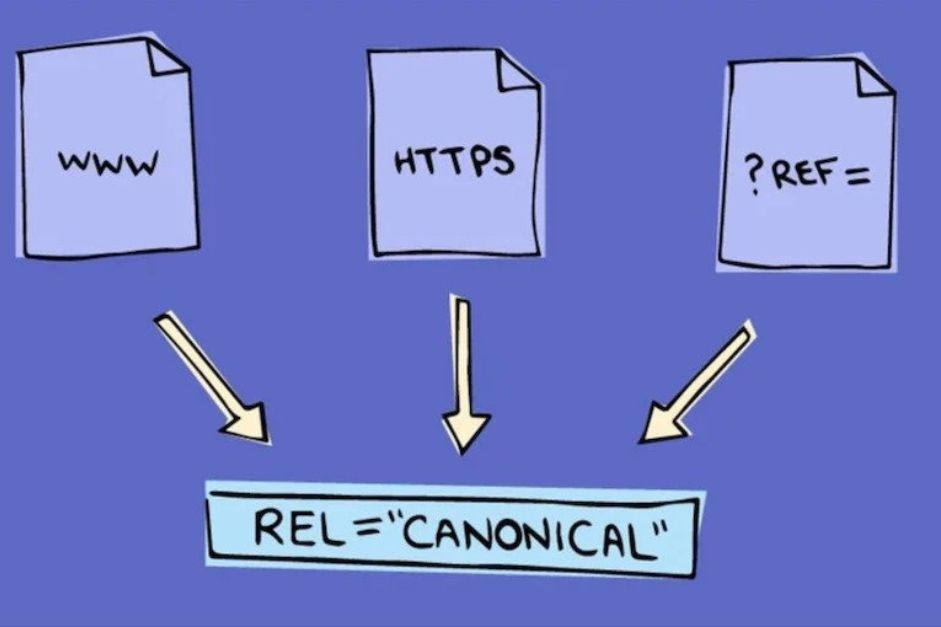
Analyzing Duplicate Content Issues
Before we delve into when to use a 301 redirect over a canonical link, it is imperative to understand the duplicate content issue. Duplicate content typically encompasses significant chunks of content that are either identical to other content or bear a strong resemblance. This can happen within a single domain or across multiple domains. Search engines tend to penalize sites with duplicate content as they desire to provide the most relevant and unique content to the user.
Also Read: Learn How To Redirect A URL To Another URL Free Today!
Deciding Factor: Purpose Of The Content
One key factor determining whether to use a 301 redirect or canonical link is the purpose of the duplicate content. If the content is being moved permanently to a new URL and the old URL will no longer be used, it is wise to use a 301 redirect. This will redirect users to the new URL and pass on most of the SEO value.
However, using a canonical link is more appropriate if there are multiple versions of the same content for valid reasons, such as having a printable version of a web page. It tells search engines which version is the main content without redirecting users.
User Experience Considerations
Another factor to consider is user experience. A 301 redirect might be ideal if you consolidate several pages into a single resource, streamlining the user experience and ensuring that users find what they are looking for more efficiently. In contrast, canonical links can be used when it’s important to keep multiple versions of a page live for users while signaling to search engines which version should be considered the original for ranking purposes.

Handling Expired Content
If you have a page with time-sensitive content that has expired, such as an event page or a limited-time offer, a 301 redirect can be advantageous. By using a 301 redirect, you can take visitors to a more recent and relevant page. This helps maintain a good user experience and ensures that the link equity from the expired page isn’t wasted.
Also Read: How To Redirect A URL In WordPress: A Comprehensive Guide
Domain Migration Or Rebranding
When a website undergoes a domain change or rebranding, 301 redirects are indispensable. They help ensure that users who are trying to access pages on the old domain are seamlessly redirected to the corresponding pages on the new domain. This is crucial for maintaining traffic levels and search engine rankings and providing a smooth transition for users.
Geotargeted Content And Multilingual Sites
Canonical links are often more appropriate for websites that serve content in multiple languages or target different regions. These sites have pages with very similar content in different languages, and using canonical links can indicate to search engines which version to index. However, in cases where there’s a need to permanently move content targeting a specific region to a new URL, a 301 redirect would be preferred.
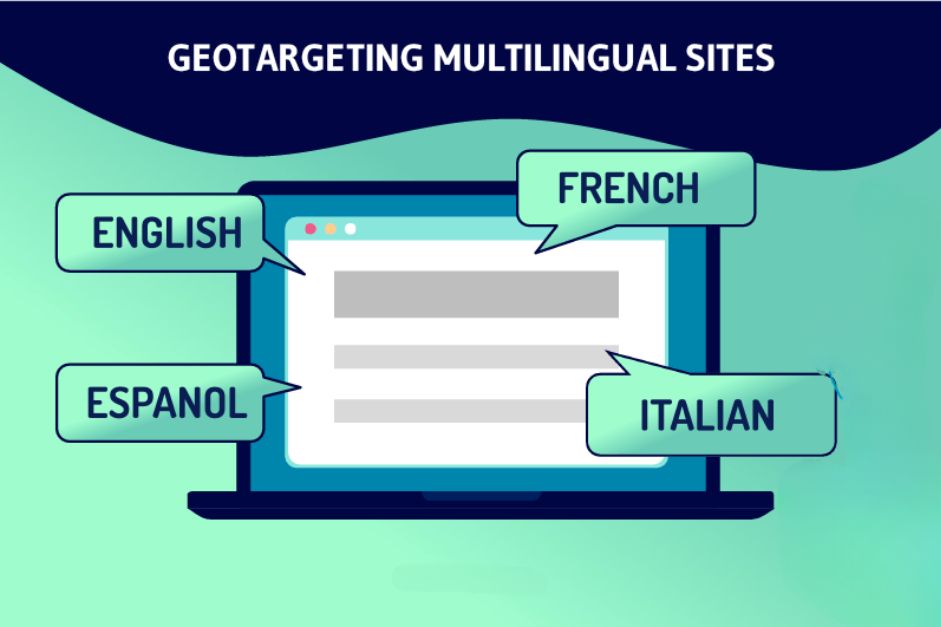
Key Takeaways
It’s important to realize that both 301 redirects and canonical links serve specific purposes and are essential tools in an SEO strategy. A 301 redirect is preferred when content is being permanently moved, during domain migration, rebranding, or when dealing with expired content. On the other hand, canonical links are better suited for handling duplicate content that exists for a valid reason, such as geotargeted or multilingual content.
Conclusion: Thoughtful Implementation
Effective SEO is a result of the thoughtful and strategic implementation of various tools and techniques. Choosing between a 301 redirect and a canonical link depends on the specific circumstances and desired outcomes. As we have outlined, 301 redirects are usually preferred when there is a permanent change in the URL structure, while canonical links are used to manage duplicate content that serves a purpose. By understanding the unique characteristics and applications of 301 redirects and canonical links, webmasters and SEO professionals can make more informed decisions, ensuring better search engine rankings and an optimal user experience.


