In today’s digital landscape, the importance of having a robust online presence cannot be overstated. With that in mind, knowing how to manage and redirect properly, URLs can be a game changer. Whether you are rebranding, changing domain names, or simply optimizing your site’s structure, URL redirection is a critical tool in your toolkit. This comprehensive guide will walk you through various methods of redirecting a URL to another URL for free.
Understanding URL Redirection
Before diving into the various methods, it is important to understand what URL redirection is and why it’s necessary. URL redirection, or URL forwarding, is a technique used to make a web page available under more than one URL address. When a web browser attempts to open a URL that has been redirected, a page with a different URL is opened instead.
This is particularly useful in several scenarios, such as when the original URL is broken or when there is a need to merge multiple websites. It is also an essential tool for search engine optimization (SEO) purposes, as it prevents the loss of search engine rankings when web pages are moved or deleted.
It is crucial to understand the different types of redirects available. This knowledge will enable you to make an informed decision when setting up your redirects.
301 Redirect: Moved Permanently
This is the most common type of redirect and should be used when you are permanently moving a page to a new location. As mentioned earlier, this is the preferred method for preserving search engine rankings for a particular page.

302 Redirect: Found (HTTP 1.1) / Moved Temporarily (HTTP 1.0)
A 302 redirect should be used when temporarily relocating a page to a new location. This tells search engines not to index the new location and to continue to index the original page.
Also Read: How To Redirect A URL In WordPress: A Comprehensive Guide
307 Redirect: Temporary Redirect (HTTP 1.1)
This is similar to a 302 redirect but is explicitly used for HTTP 1.1 servers and indicates that the redirect is only temporary.
308 Redirect: Permanent Redirect
This is a relatively new HTTP status code similar to a 301 redirect, but with the difference that it does not allow HTTP methods to change. In other words, if a POST request is made to the original URL, it should also be a POST request to the new URL.
Implementing URL Redirection: The Basics
There are different ways to implement URL redirection, and the method you choose can depend on various factors, such as the type of website you have, your level of access to the site’s files, and specific requirements.

Using .htaccess For Redirection
If your website is hosted on a server running Apache, you can use the .htaccess file to redirect a URL. The .htaccess file is a configuration file that allows you to control the behavior of your website.
Here’s a step-by-step guide:
- Access your website’s root directory via FTP or your web hosting control panel.
- Look for the .htaccess file. If it doesn’t exist, create a new one.
- Edit the file and add the following line to redirect a specific URL to another:
- Redirect 301 /old-url http://example.com/new-url
- Save the file and upload it back to your server if needed.
This method is powerful because it uses a 301 redirect which tells search engines that the page has moved permanently, thus retaining the SEO value.
Also Read: Does 301 Redirect Pass Link Juice?
Employing Website Builder Tools
If you are using a website builder like WordPress, Wix, or Shopify, you might find built-in options or plugins for URL redirection.

For WordPress users, there are plugins like Redirection or Yoast SEO, which make it simple to redirect URLs without needing to access any files directly.
Leveraging Cloud-Based Redirection Services
In cases where you don’t have access to the server or prefer an easier, more automated solution, cloud-based redirection services come into play. These services are particularly handy for those who are not technically inclined.
Discover The Power Of RedirHub
One of the most noteworthy cloud-based redirection services is RedirHub. RedirHub offers a highly intuitive interface that makes URL redirection a breeze even for the non-tech savvy.

Notably, RedirHub offers a free plan, which is extremely helpful for small businesses and individuals who are looking to minimize costs. With RedirHub’s free plan, you can easily manage and redirect URLs without incurring any charges.
Here’s how you can get started with RedirHub:
- Go to the RedirHub website and sign up for a free account.
- Once logged in, navigate to the dashboard and select “Create a New Redirect”.
- Enter the source URL (the URL you want to redirect from) and the target URL (the URL you want to redirect to).
- Choose the type of redirect you want (e.g., 301 permanent, 302 temporary).
- Click “Save” and you’re done!
Also Read: Does Redirecting A URL Affect SEO? Explained
Exploring Alternative Cloud-Based Solutions
Aside from RedirHub, other cloud-based services, such as EasyRedir and Bitly, can also be used for URL redirection. While these alternatives might have different features and pricing plans, the basic concept remains the same. Always assess your specific needs and explore the features to find the service that best suits your requirements.
Managing Redirects With Coding Languages
URL redirection can be achieved using various programming languages for those with coding knowledge.
PHP Redirection
If your website is built using PHP, you can add the following code at the top of your PHP file:
<?php
header("Location: http://example.com/new-url", true, 301);
exit();
?>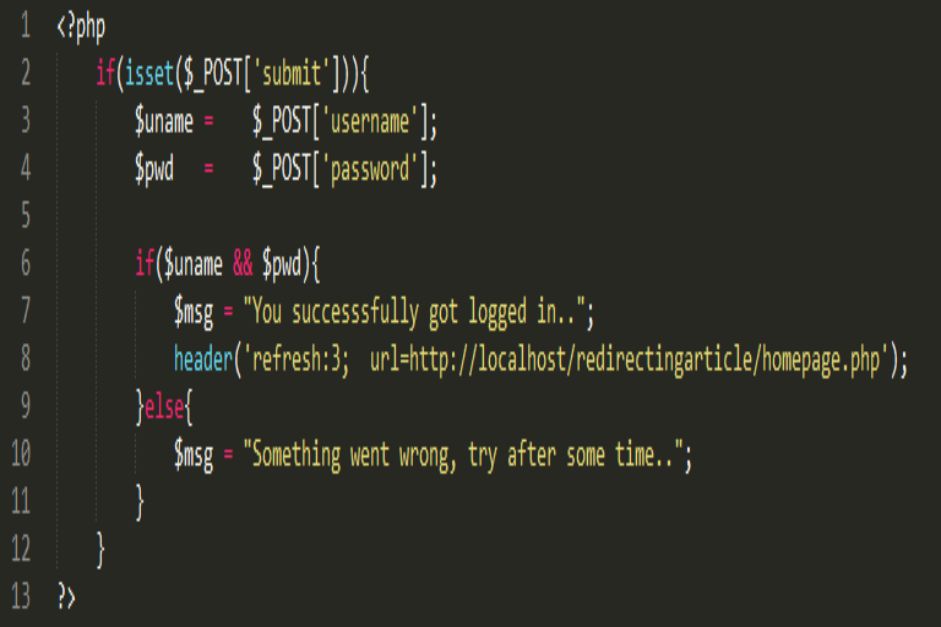
JavaScript Redirection
For websites with a heavy reliance on client-side scripting, JavaScript can be used to redirect URLs with the following snippet:
window.location.replace("http://example.com/new-url");The Importance Of Monitoring And Testing
After implementing URL redirection, it is imperative to monitor and test to ensure that it’s functioning as intended. Use tools such as Google Search Console to monitor your redirected URLs’ performance and search traffic. Regular testing should also be conducted to ensure no broken links or errors could negatively affect the user experience and SEO.
Also Read: When Is 301 Redirect Preferred Over Canonical Link?
Concluding Thoughts
URL redirection is an essential aspect of website management and SEO. You are well-equipped to handle any redirection scenario with an array of methods ranging from editing server files, using website builders, leveraging cloud-based services like RedirHub, or employing coding languages. As you venture into the world of URL redirection, remember the importance of vigilance in monitoring and testing to ensure optimum performance and user experience. Happy redirecting!


