Domain redirection may be done with or without intermediate pages. Using intermediate pages in domain redirection may seem to be an unnecessary roadblock, but they help your domain’s performance. To start with, you can use an intermediate page to enhance your domain’s security. You can also employ these pages to run ads and even track any sales you make through affiliate links. Whether your site is old or new, you can optimize it for SEO by adding intermediate pages to your redirection system. There are several ways through which intermediate pages enhance domain redirection. In this article, you’ll discover those ways.
Intermediate Pages Help to Enhance Domain Security
When the website developer is negligent or inadvertently fails to incorporate adequate security measures, the domain could suffer data breaches. Also, the domain name could be used by attackers to deceive the public into clicking malicious links. Think about it. If you aren’t aware of the possibility that someone might use a popular domain name like amazon.com in a URL that redirects you to his malicious site, you’ll most likely click the URL just because it contains a domain name with which you’re familiar.
How Intermediate Pages Can Contribute to Domain Security
Validating Target URLs
Thankfully, you can use an intermediate page to validate all destination URLS against a database of whitelisted or safe webpages. In other words, if a link that redirects to another link contains your domain name, the intermediate page will check to ensure that the destination webpage is not malicious. Beforehand, you’ll have equipped the intermediate page with a large database of safe URLS. If the destination URL isn’t on the list, the intermediate page will block the user from reaching that URL.
Protecting Against Phishing and Malicious Links
Phishing is the process of sending messages containing links to malicious websites. When the receiver clicks the link, they’ll be required to disclose sensitive personal information, such as PINs, credit card numbers, login credentials, etc. Phishers often use open redirects to lure victims. An open redirect is one that can be manipulated to lead to any destination URL without proper validation.
Phishers prefer to use open redirects from popular domains. They may also use your domain name if your site seems legitimate and it appears to have gained public trust. Here’s an example of how they can manipulate an open redirect. Assuming that the original link is https://www.original.com/redirect?url=http://www.original-site-pricing.com, it’s supposed to redirect the clicker to the brand’s pricing page. What the phisher does is to replace the link to the pricing page with a link to their malicious website, like this: https://www.original.com/redirect?url=http://www.scammer-site.com.
An easy way to intercept this malicious redirect is to set up an intermediate page that will implement real-time security checks, like Google’s safe browsing API. This API will scan any target URLs attached to an open redirect. During a scan, the API will detect if the destination URL is suspicious or malicious. An intermediate page that’s set up for the purpose of verifying the security of the destination URL may look like this:
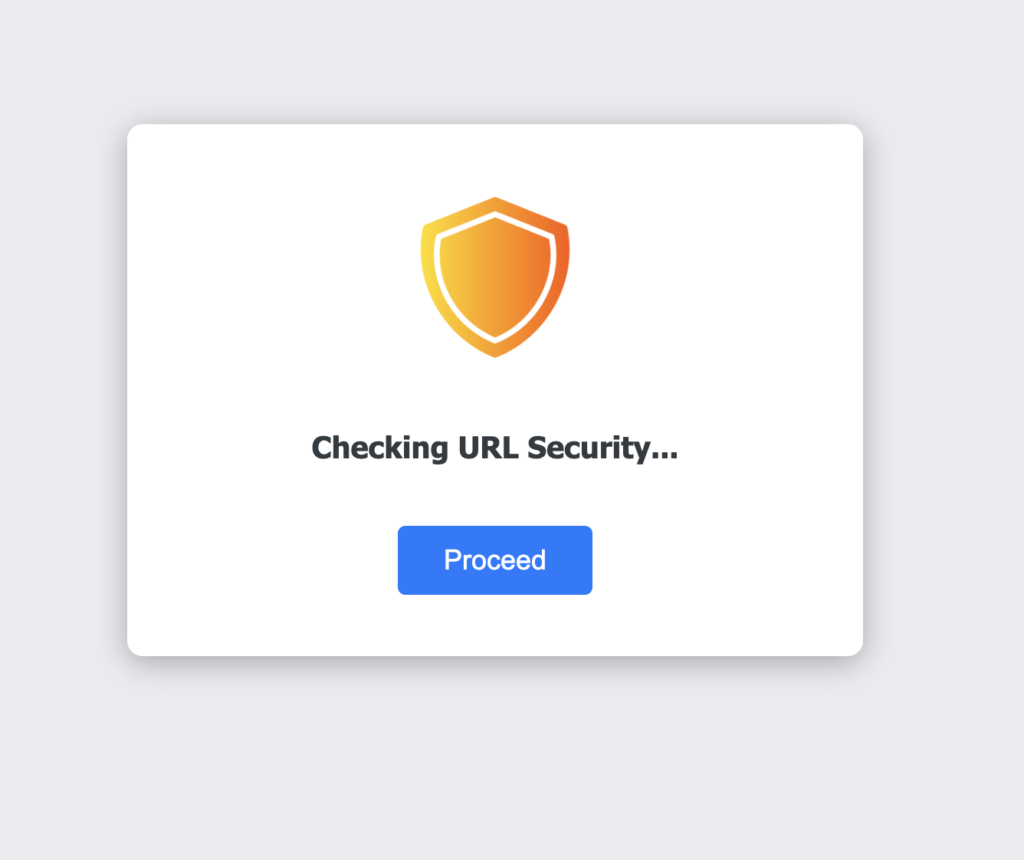
When the target URL appears harmful, the intermediate page displays a warning to the user.
Blocking Bots and IP Addresses in Specific Locations
An intermediate page could be set up to block bots from accessing your domain. You could, for example, set up a CAPTCHA (Completely Automated Public Turing test to tell Computers and Humans Apart). Visitors will be required to complete the test before they’ll be allowed to access your site.
In addition, you could use an intermediate page to prevent your site from being accessed by users in specific countries. If someone in any of those tries to access your site without a VPN, the intermediate page will flag their IP address and prevent them from accessing the site.
Intermediate Pages Help to Close the Information Gap and Boost Conversions
Closing the Information Gap
Intermediate pages help to carry visitors along during the redirection process. See this page, for instance:
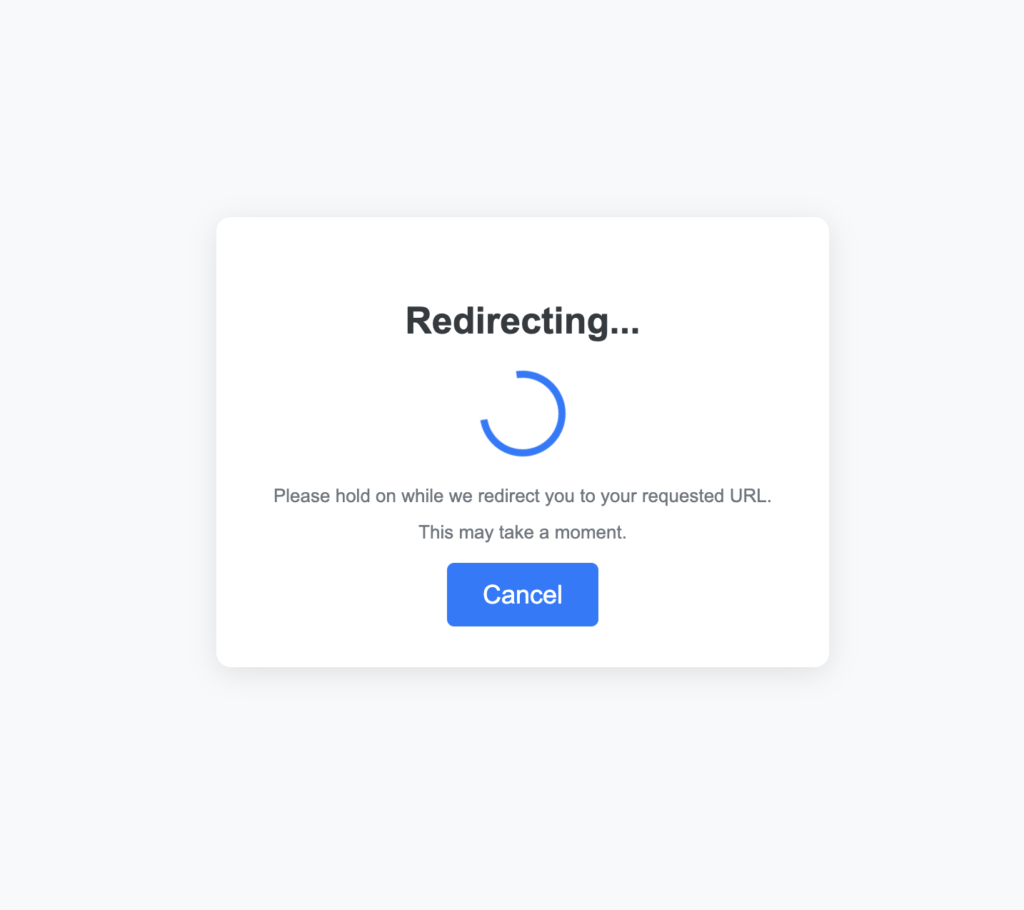
When someone sees the page above, they’ll know that they’re being redirected to a destination URL. You may also add an estimated time frame during which the visitor can expect the redirection process to be completed. For example, you could let them know that they’ll be redirected within 5 to 10 seconds, and display a countdown so they can keep track of how much time they’ve spent waiting.
Another use case for an intermediate page is to provide information that’ll help the site visitor navigate the target webpage, or the webpage to which they’re being redirected. In the image below, the intermediate page tells the visitor what to do when they reach the next page. It also provides a button for them to click to complete the redirection process.
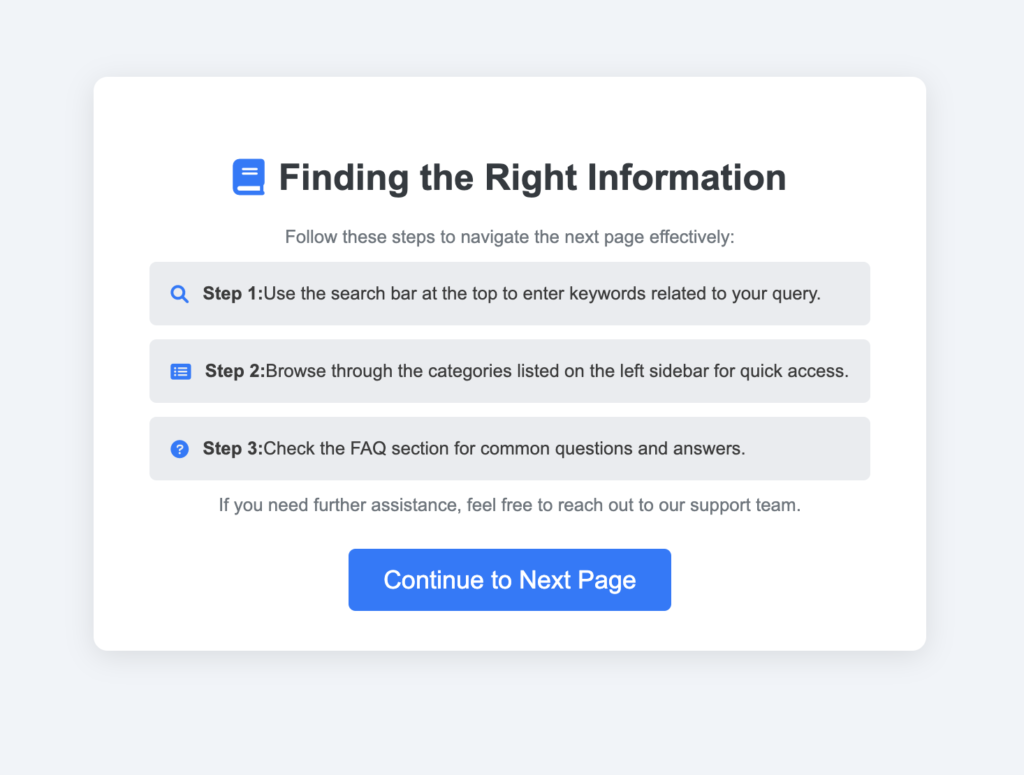
Boosting Conversions
Conversion rate is a metric used to measure the percentage of users or visitors who take a desired action on a website or platform out of the total number of visitors. This action could be making a purchase, signing up for a newsletter, filling out a form, or downloading an app. Brands love using a brand owner, you can get visitors to try your services or products through intermediate pages. See this page, for instance:
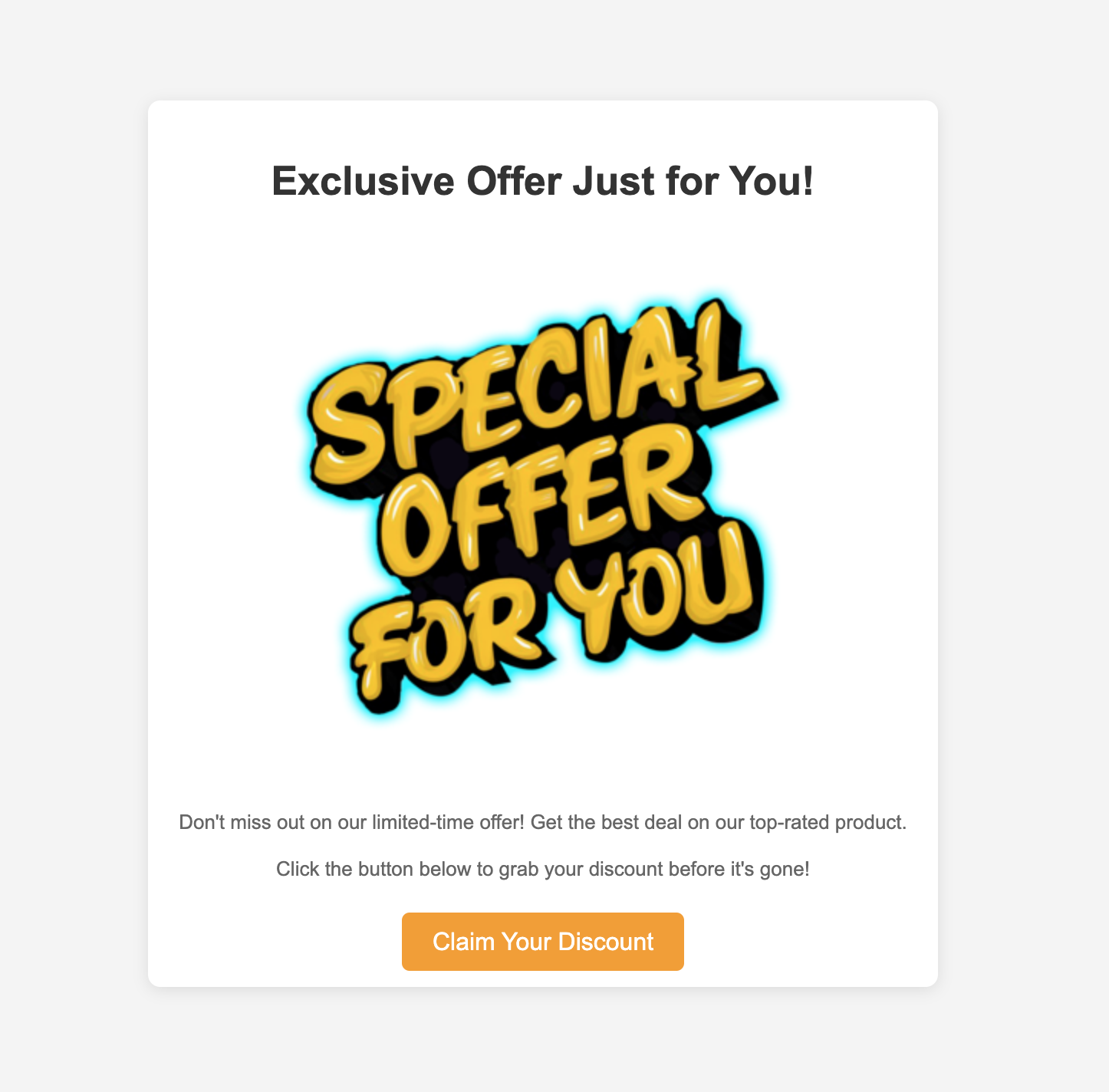
When a visitor sees this page, they’ll want to claim the discount offered and when they do, you’ll have made a successful sale. You could place this intermediate page right before your landing page, that is, when someone clicks a link to your site, they’ll first see this page before they’re taken to the landing page.
Through an intermediate page, you can also incentivize users to even buy more products than they intend to buy. Asides that, intermediate pages help you sift out good leads or visitors who’re genuinely interested in your business, and this increases your conversion rate in the long run.
Real-life Examples of Brands Using Intermediate Pages to Boost Conversions
RedirHub
When you sign up to RedirHub, you’ll see an intermediate page that requires you to verify your email address before accessing your free RedirHub account.
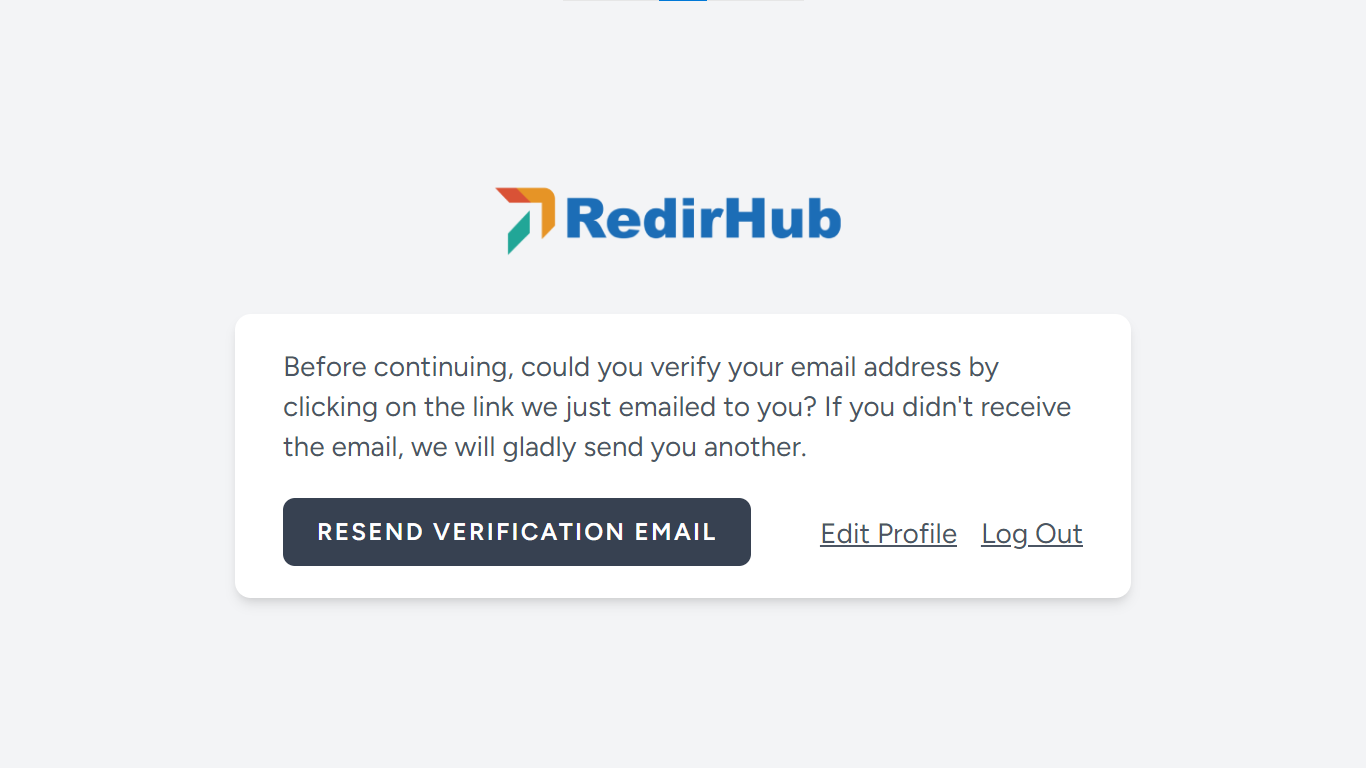
The idea behind this requirement is that if you take the time to verify your email, you’re more likely to test RedirHub and eventually purchase a subscription.
Backlinko
After Semrush acquired Backlinko, they included Semrush ads in Backlinko’s blog. While reading an article on Backlinko’s blog, you may find a form inviting you to get a free domain analysis. After typing the link to the domain, you’ll be directed to an intermediate page where you’ll be asked to sign up to Semrush for free and get 10 free analyses.
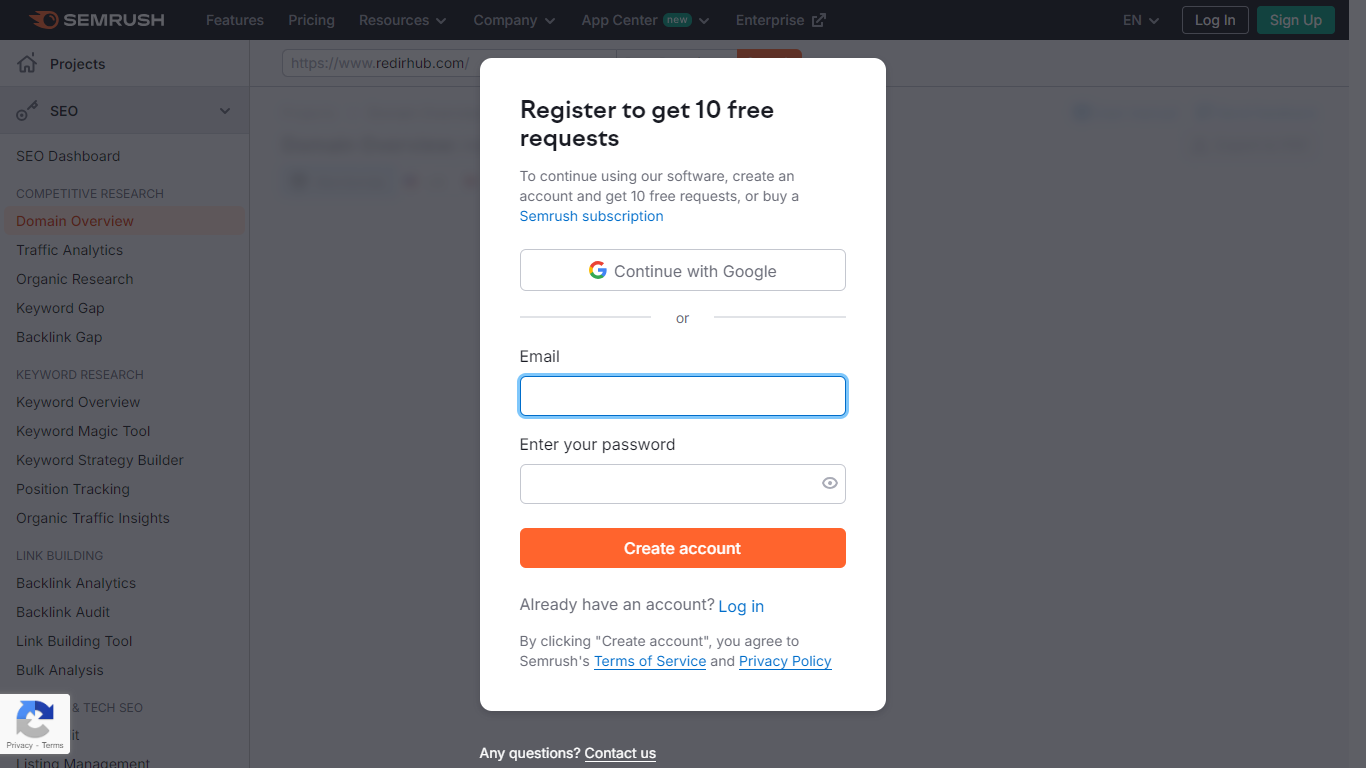
If you don’t sign up, you won’t get access to any analysis. As a result of this requirement, you’ll likely create a Semrush account.
Bluehost
The screenshot below shows how Bluehost uses an intermediate page to upsell their services.
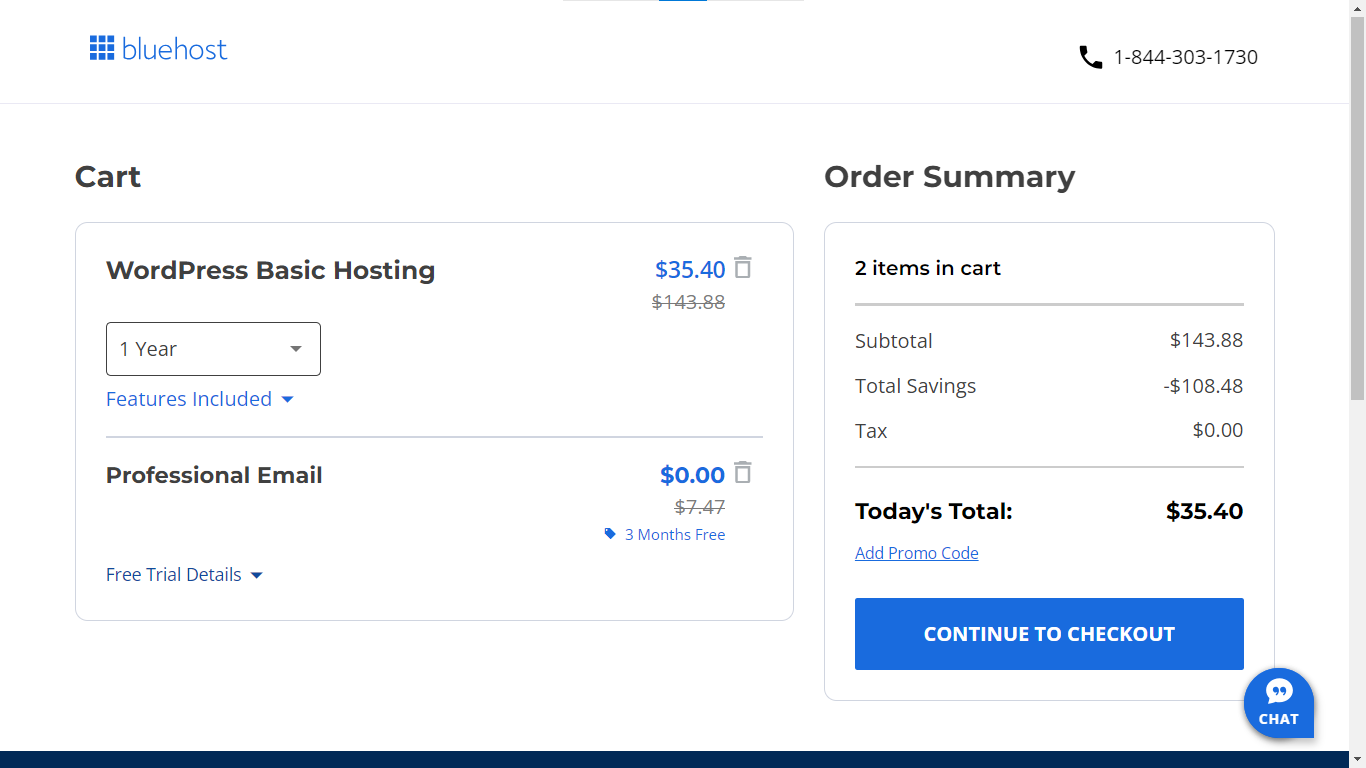
When you choose a WordPress hosting plan, Bluehost will add some free trials of some services in your order summary before you proceed to the checkout page. You have the option to remove the free trials, but you’ll most likely not want to do so. At the end of the trial period, you’ll want to subscribe to those services.
Optimizing Redirection Speed for Better UX or User Experience
Imagine that your site’s visitor clicks a link that’s supposed to lead to a product page on your website or a different domain. Twenty seconds pass, and they’re still waiting for the destination URL to load. Chances are that they’ll bounce off the site in frustration because it’s too slow. The good news is that using an intermediate page can help you optimize your site’s redirection speed.
How to Use Intermediate Pages in a Way That Improves Speed
To use an intermediate page to boost your site’s speed:
- Pre-fetch content: Allow web browsers to pre-fetch content on the destination URL while the redirection is being completed, using rel=”prefetch” and rel=”preload”.
- Lazy loading: Prioritize the most important content first, so that it first loads before the non-essential content.
- Use AMP: Use accelerated mobile page (AMP) technology for URL redirections that are specific to mobile devices.
- Browser caching: Enable and use browser caching, so that users can load the content in the destination URL from their cache without having to first contact the server.
- Image and asset compression: Compress images (but retain their quality). Shrink redundant assets (like unnecessary fonts and images that may reduce the loading time of the destination URL).
Best Practices for Fast Redirections
Are you worried that using an intermediate page may slow down your redirections? Here are some of the best practices for preventing redirections from slowing down your website:
- Utilize content delivery networks to ensure that server requests are handled by servers closest to the user’s region to reduce latency.
- Use HTTP/2 and HTTP/3 protocols to optimize the loading times of your web pages.
- Make your redirections server-based and optimize the response time of your servers.
Boosting SEO with Structured Redirects
A structured redirection process is one that helps the user and search engines transition from the initial URL to the target URL as smoothly as possible, without being confused at any stage of the process. When your intermediate page is properly structured, it supplies sufficient information to the user and search engine bots during the redirection process.
How Intermediate Pages Help Boost SEO
When Optimized, an Intermediate Page Increases a Site’s Visibility
The optimization of an intermediate page involves optimizing its meta title, meta tags, and meta description. It also deals with structuring all internal links on the page in order of hierarchy. What does it mean to structure internal links in order of hierarchy? It means organizing the internal linking strategy of a website based on the importance and relationship of pages within the site’s architecture.
For instance, if there are links to the homepage, the brand’s blog, and links to specific articles on the intermediate page, these links may be structured in this order:
- Link to the homepage
- Link to the blog
- Link to article 1
- Link to article 2, etc.
Why is optimization important? When search engines crawl and optimized intermediate page, they’ll better understand the content on a website. Consequently, they’ll boost its visibility in search snippets.
Prevents Infinite Redirection Loops
An infinite redirection loop is a redirection error. When this error occurs, the target URL may keep redirecting the user to the destination URL while the destination URL may keep redirecting the user back to the target URL. In some situations, the target URL may just keep redirecting the user back to itself. An intermediate page serves as a checkpoint between the target URL and the destination URL, thus lowering the chances of an infinite loop occuring.
Secured Intermediate Pages Increase Trust
Securing an intermediate page is also a way to boost your visitor’s trust in your site. You secure an intermediate page by enabling an SSL certificate on both the page and your site as well. When a user tries to access a page that uses SSL (i.e., an HTTPS page instead of HTTP), modern browsers won’t display a warning indicating that the connection is not secure.
This could encourage users to proceed to your site. They’ll also be comfortable with inputting sensitive information, such as their credit card numbers and PINs, that may be required for making purchases on your site.
Avoiding Common SEO Mistakes
Below, you’ll find three SEO mistakes and how intermediate pages help to avoid them.
- Broken links: Intermediate pages help minimize the effect of broken links by validating that the target webpage can be accessed by the visitor and providing a roadmap on what to do when the link is broken.
- Long redirection chains: Using intermediate pages makes it unnecessary for you to have long redirect chains and harmful redirect loops, thus increasing your site’s speed.
- Using the wrong type of redirect: Intermediate pages help you avoid using the wrong type of redirect (e.g. using a 301 or permanent redirect instead of a 302 or temporary redirect). d cost the target URL to lose link equity and damage its ranking.
Increasing Marketing Reach
Here’s how to optimize your intermediate pages to maximize their marketing effectiveness:
- Use traffic data to tailor pages to user needs.
- Analyze bounce rates to improve content and layout.
- Segment users for personalized content.
- Test designs to boost conversions.
- Track user paths to reduce drop-offs.
- Use heatmaps to place key content strategically.
- Tailor pages to user behavior for relevance.
- Ensure fast load times to maintain engagement.
- Display special offers before users exit.
- Customize for mobile and desktop based on user habits.
RedirHub: Your Partner in Enhanced Domain Redirection
RedirHub offers fast and secure URL redirection services that enable you to optimize intermediate pages and gain the benefits of using them. In this article about URL redirection speed, you’ll find a side-by-side comparison of RedirHub and competing redirection services. You’ll also notice that RedirHub beat its competitors by at least 100 mm/s.
RedirHub’s Key Features and Advantages
Here’s a summary of what you’ll get if you decide to use RedirHub.
- Security: RedirHub offers automatic SSL certificates for redirect links, ensuring that your site visitors will always be confident in the security of your website.
- Constant connectivity: The RedirHub performance metrics show a high level of reliability, with 100% uptime in the last month. Over the last few months, the uptime has been consistently between 99-100%, ensuring fast and smooth user experiences across various regions.
- Low Latency: RedirHub’s global response times are impressive, averaging 20 milliseconds in Los Angeles and 18 milliseconds in Singapore. Redirection systems set up with RedirHub have maintained stable performance, with metrics showing quick name lookup, connection establishment, and minimal delays in TLS handshake and response.
- Path-based redirection: RedirHub helps with redirecting your site visitors from one page of your domain to another page. Many redirection services don’t offer path-based redirection.
Why RedirHub Stands Out
As a premium RedirHub user, you can set up redirects from multiple source domains to unlimited destinations, with the ability to add an unlimited number of team members—no need for separate accounts for each member. Depending on your chosen plan, you can also redirect URLs to custom HTML pages and manage your redirects in bulk using simple, organized CSV imports. With a variety of redirect options, including 301 and frame redirects, RedirHub gives you the flexibility to manage your links efficiently. Best of all, you can start for free, and when you’re ready to upgrade, our basic plan is available for just $10.


