URL redirection speed might seem like a small part of managing your website, but it plays a vital role in your overall website performance. Whether you’re moving domains, consolidating sites, or simply redirecting traffic to updated content, the speed at which these redirects happen has a significant impact on both user experience and SEO. A slow redirection can frustrate visitors, increase bounce rates, and lead to search engines ranking your site lower. This makes URL redirection speed an essential factor for your website’s success.
So, why is URL redirection speed so important and what can you do to ensure it works well for your conversions?
Don’t worry because this article will tell you why fast redirects are important, what causes delays, and how we ensure your URL redirection speed remains as quick and efficient as possible.
The Importance of Fast Redirection Speed
URL redirection speed is very important because it can affect the user experience of your site and it decides how you rank on Google. When a visitor clicks on a redirected link, they expect to reach the desired location immediately. Even a one or two-second delay can ruin their experience, causing frustration and convincing them to leave the site.
But that’s not all—for search rankings on Google and other search engines, page speed and redirection time are major factors. This means that a slow URL redirection speed might get your site pushed to a lower ranking, costing you traffic.
The SEO Benefits of Fast Redirection

Algorithms used by Google prioritize websites that offer fast and seamless user experiences, including the time it takes for redirects to process. While implementing HTTPS (which relies on TLS for secure communication) is crucial for maintaining site security and improving SEO, it’s important to understand that HTTPS may introduce initial delays due to the SSL/TLS handshake process. However, by properly configuring TLS with modern protocols like HTTP/2 or HTTP/3, these delays can be minimized, resulting in improved performance. Enabling techniques like session resumption and OCSP stapling can further optimize HTTPS performance by reducing handshake times.
On the other hand, slow redirects cause crawl issues, meaning search engines may not properly index your pages—this affects your organic visibility on the result pages. By maintaining fast redirects, you’re ensuring that Google crawls and indexes your site efficiently, helping you stay competitive.
Enhancing User Experience with Fast Redirects

The success of a website begins with its user experience. When a user clicks on a link, whether it takes them to another domain or just further into the site, they expect the experience to be almost instant. A fast redirection process helps meet this expectation, keeping users engaged and preventing them from leaving out of frustration. Sites secured with a free SSL certificate further enhance user trust.
Conversely, a slow redirect would not allow pages to load fast enough, and you may see higher bounce rates. Considering today’s rapid digital pace, it’s not unreasonable to expect a page load time of several seconds at most.
Understanding Slow Redirects and Their Causes
So what really slows down a redirect? Three main factors that play a role in slow redirects are server processing time, DNS lookups, and network latency. These delays can stack on top of each other or individually slow down the redirect process significantly.
The Impact of Chained Redirects
One of the most common causes of slow redirects is chained redirects, where one URL redirects to another, and so on. Each step in this chain adds processing time, leading to a poor user experience and negatively impacting SEO. To avoid this, always ensure redirects point directly to the final destination. For example, instead of redirecting from http://example.com to http://www.example.com, then to https://www.example.com, consolidate this into a single redirect. Tools like automated redirect mapping or redirect audits can help identify and eliminate unnecessary redirect chains.
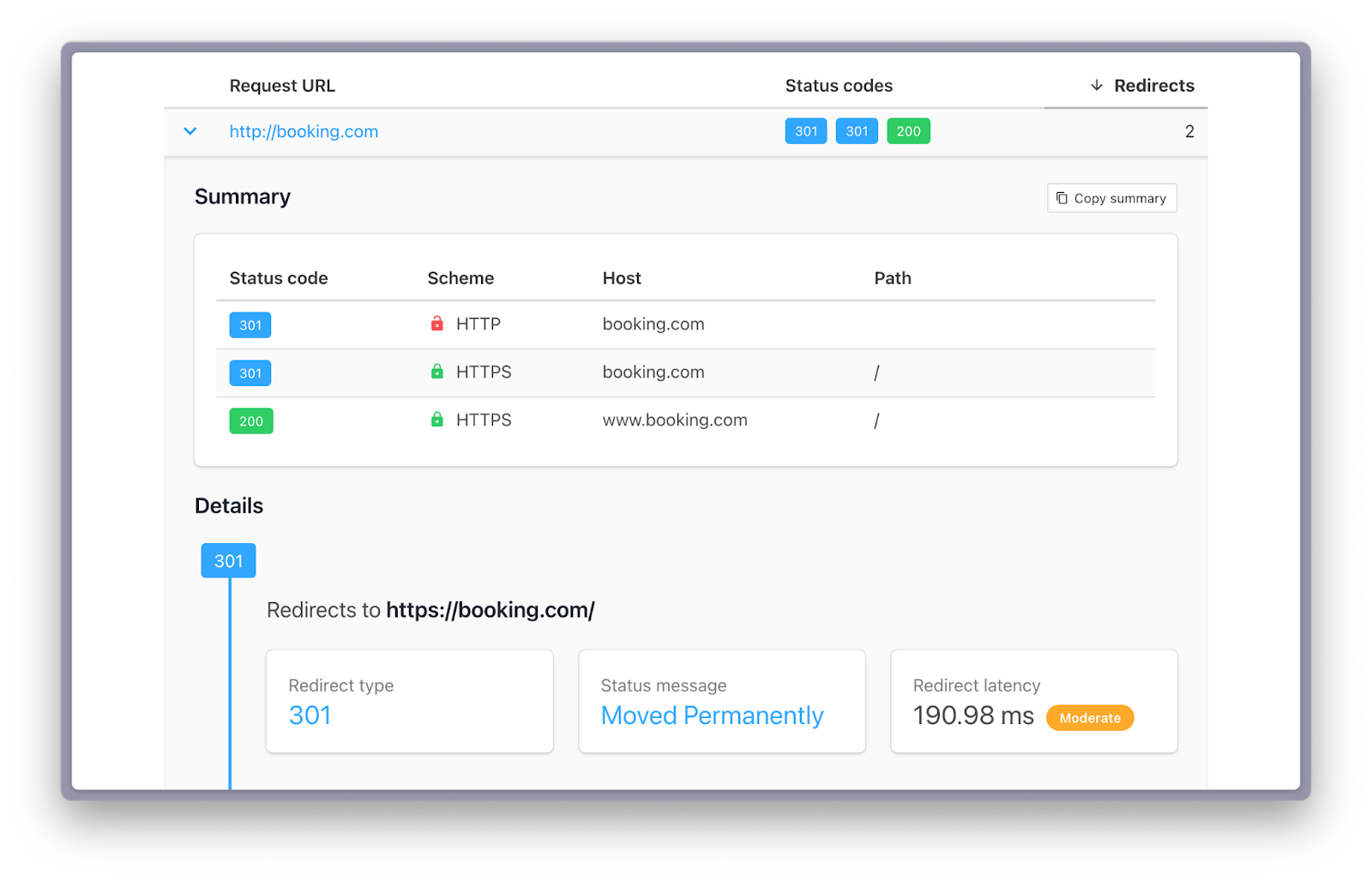
The Technical Breakdown of Slow Redirects

For each redirect request, your server responds with a 301 HTTP status code and performs a full page load to retrieve all JavaScript assets. This process involves several steps like DNS lookups to resolve domain names, creating HTTP requests and responses, and finally redirecting the user to the new location. Each of these steps adds milliseconds, and when repeated multiple times, it results in a slow redirect.
Common Scenarios Leading to Slow Redirects
Most people fall into a few common scenarios that cause their redirects to be slow. Redirects can slow down when jumping between domains (cross-origin) due to security measures and requiring additional DNS lookups. Bad server settings, such as inefficient DNS setups or overloaded servers, can create bottlenecks that delay the redirection process. Lastly, chained redirects, as mentioned above, can slow down the site further.
How to Avoid Slow Redirects: Best Practices
So, how can you avoid the dreaded slow redirect? Thankfully, there are several best practices that can help you maintain fast and efficient redirections on your site.
Minimize the Number of Redirects
The fewer redirects you have, the faster your site will perform. Aim to reduce unnecessary redirects by using direct links wherever possible. This is particularly important for website migrations or domain consolidations, where old links may need to be cleaned up to avoid chains. Always review your site’s architecture to ensure that you’re not adding more steps than necessary.
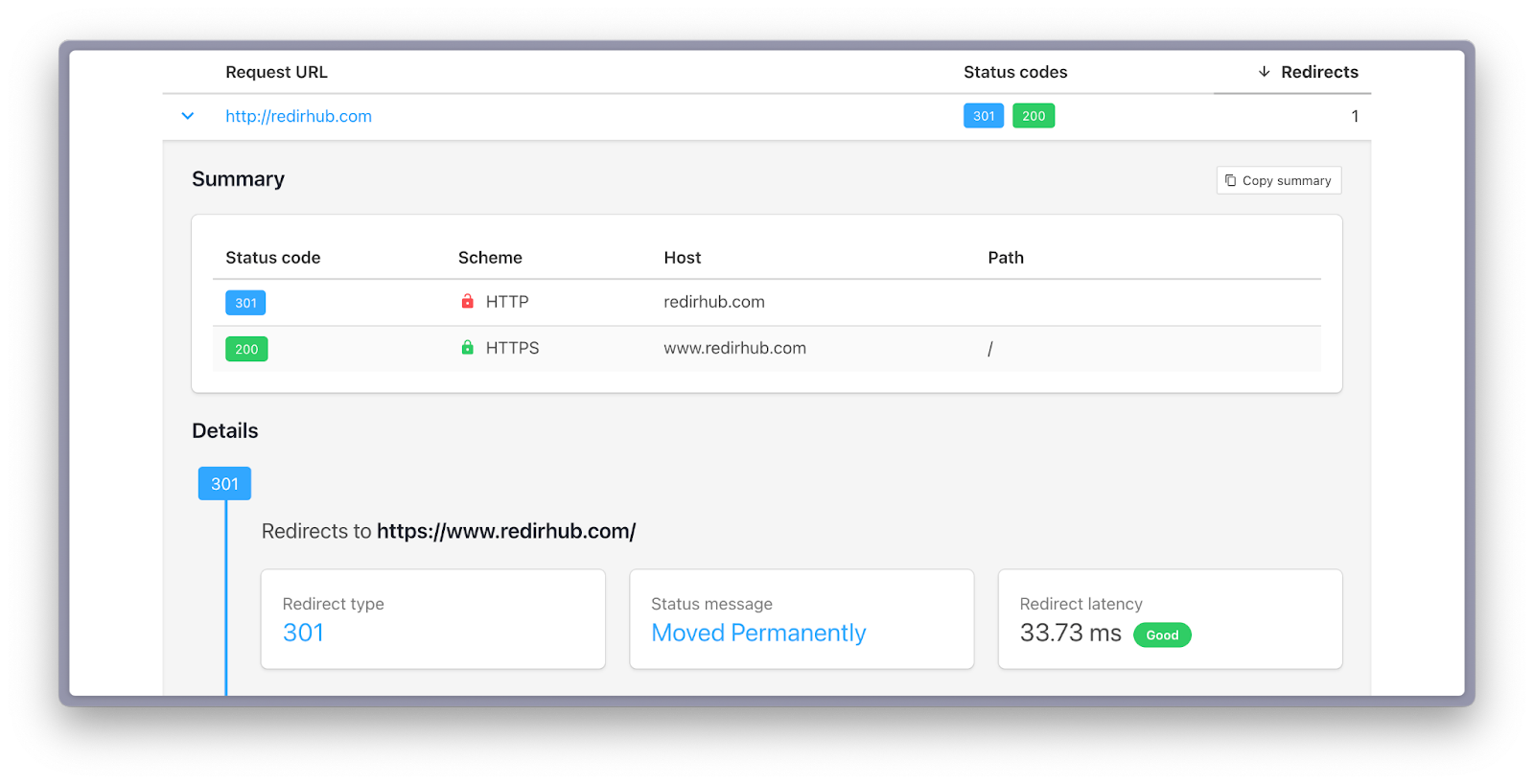
Optimize Server and Network Performance
Make sure page redirection is super fast by optimizing your server and network. Your server will reciprocate the speed of response, and even if it is slow, a CDN can serve points near your users. Traditional OpenDNS servers speed up the process of resolving domain names, improving redirection time.
Offload Redirects to the Server-Level or Edge
By managing redirects at the server level or offloading them to edge servers, you reduce the load on your applications, resulting in faster redirects. Edge servers, in particular, can serve users from the closest geographical location, minimizing latency and speeding up the redirect process. This strategy is especially useful for large websites or those with global audiences.
RedirHub: Fast Out of the Box
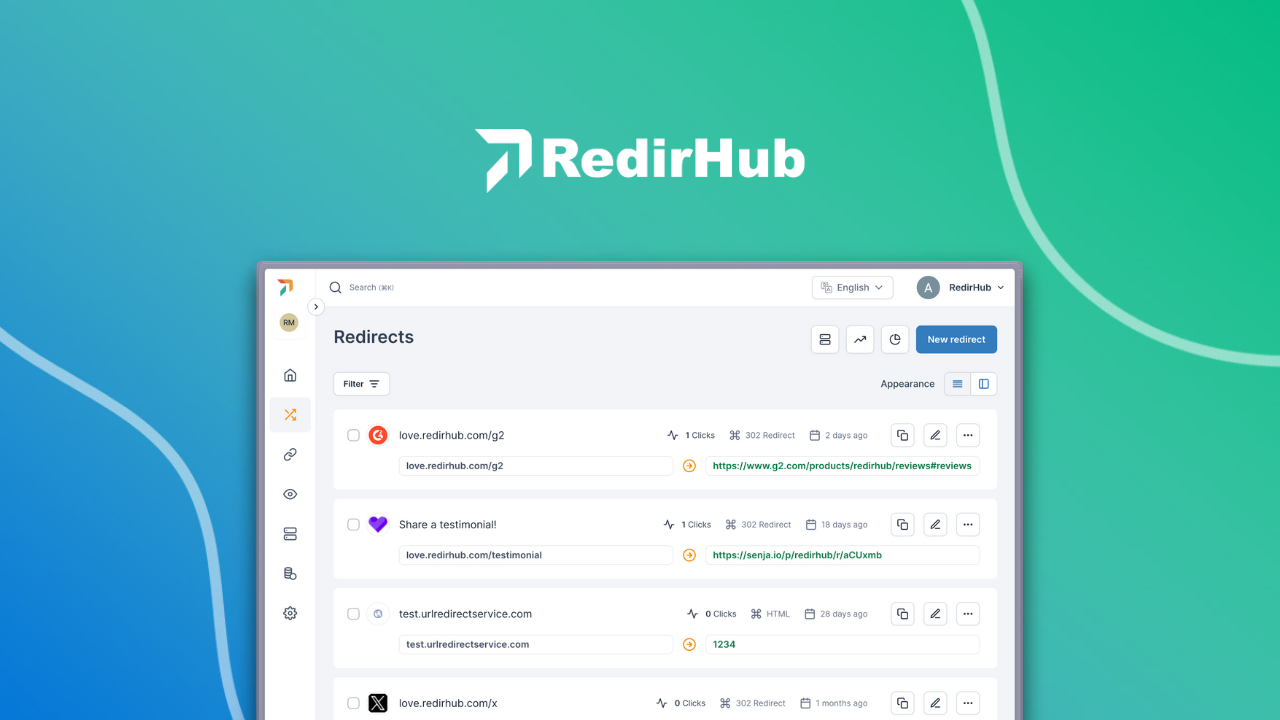
RedirHub offers an out-of-the-box solution for fast, reliable, and secure URL redirection, eliminating the need for complex configurations or performance tweaks. With industry-leading redirection speeds—averaging around 100 milliseconds—RedirHub ensures near-instantaneous redirects without requiring any additional setup. Unlike competitors that may need extensive optimization, RedirHub’s platform is designed to deliver superior performance right from the start.
Whether you’re managing multiple domains, tracking redirection performance, or ensuring secure connections, RedirHub handles everything automatically, so you can focus on your business. With built-in optimizations for speed, including streamlined DNS resolution and edge server technology, RedirHub outperforms other services like Bitly and Redirect.pizza, making it the ideal choice for businesses that need fast, hassle-free redirection.
Different Redirection Providers Speed
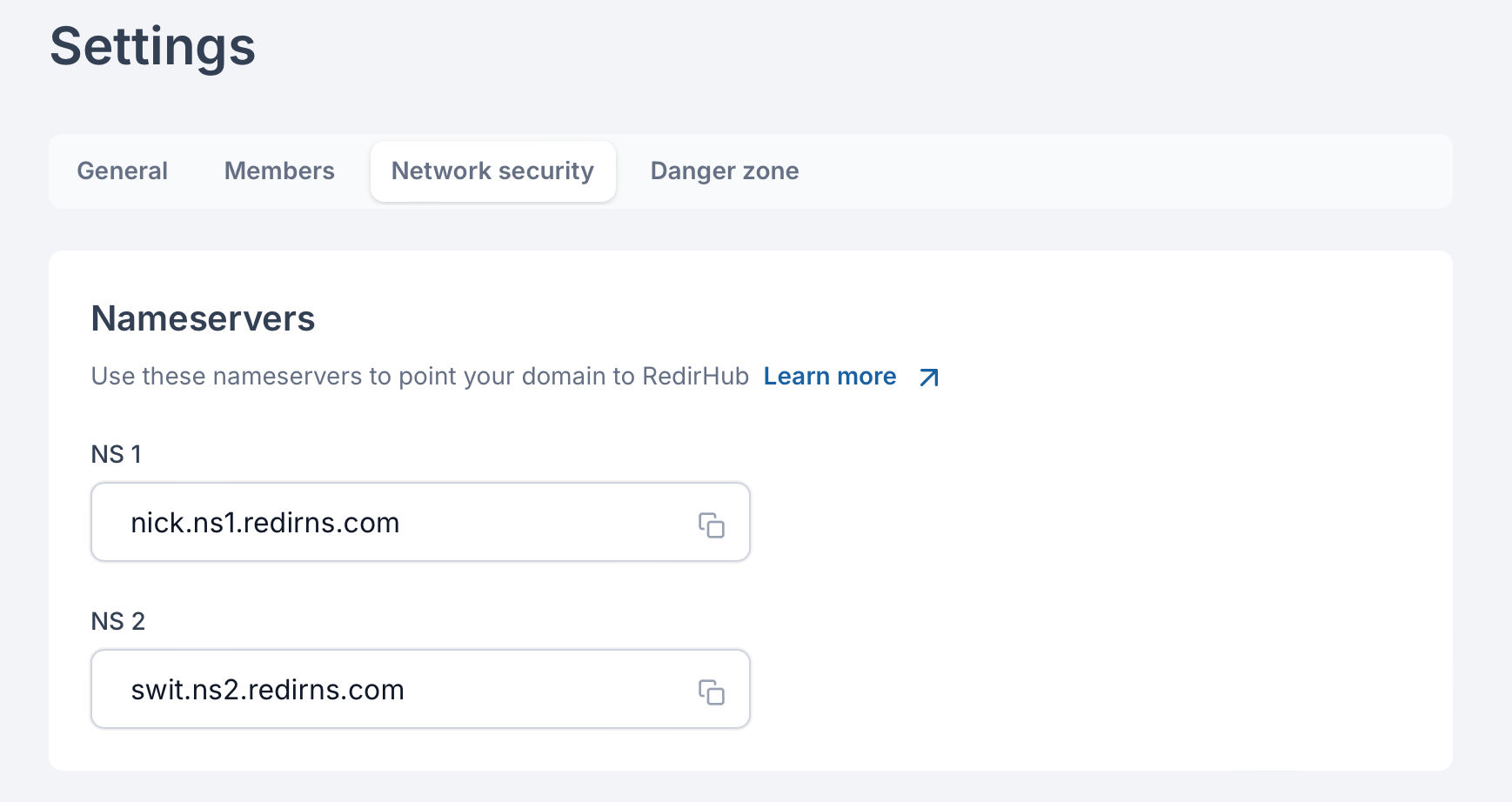
RedirHub prides itself on its fast, reliable redirection services. In comparison to other services, RedirHub’s response times consistently outperform the competition. For instance, RedirHub achieved an impressive 98 ms response time with 100% uptime, outperforming competitors like Bitly, which had a 1287 ms response time, and EasyRedir at 773 ms. These industry-leading URL redirection speeds ensure your website visitors never experience delays or frustration, making RedirHub a trusted choice for seamless and efficient redirection services.
Check real-time metrics at https://comparison.redirhub.com
Why Choose RedirHub for Your Redirection Needs
RedirHub offers a comprehensive suite of features that make it the best choice for businesses that need fast, reliable, and secure redirection services. From automatic https to detailed traffic analytics, RedirHub helps you optimize your redirection process, improving both user experience and SEO. Features like easy DNS setup, real-time changes, and multi-user support make managing your redirects seamless, while custom 404 redirects and wildcard support ensure that your brand stays protected.
Conclusion
Although URL redirection speed may be the last thing on your mind, a site’s URL redirection speed is an important SEO and user experience factor. When done incorrectly, redirects can cause a site performance to degrade and cause trouble to both users and search engines rankings. By following best practices and using a service like RedirHub, you can ensure your redirects are always fast and reliable.
Now is the time to optimize your URL redirection speed. Consider using RedirHub for your redirection needs and experience the difference in URL redirection speed and performance. Whether you’re managing a few redirects or thousands, RedirHub provides the tools and reliability you need to keep your site running smoothly.


