Mobile apps have become integral to our daily lives, offering various functionalities, from social networking to productivity tools and gaming. As a developer or business owner, making it easy for users to discover and download your app is crucial. One effective way to do this is by redirecting users to the App Store or Google Play Store based on their device’s operating system (OS).
In this guide, we will walk you through the steps to implement this feature in your mobile app.
Why Redirect Users to App Stores by OS?
Redirecting users to the appropriate app store based on their device’s OS has several benefits:
- User-Friendly Experience: Users are more likely to download your app when you provide a seamless and convenient experience. Directing them to the correct app store removes the hassle of searching for your app manually.
- Increased Conversion Rates: When users are taken directly to the app store, they are one step closer to downloading your app. This streamlined process can lead to higher conversion rates.
- Higher App Visibility: Being listed on the official app stores can improve your app’s visibility and credibility. Users often trust apps on these platforms more than those downloaded from third-party sources.
- Easier Tracking: When users install your app from the app store, you can track downloads, measure the effectiveness of marketing campaigns, and gather valuable user data.
Implementing OS-Based Redirection

To implement OS-based redirection in your mobile app, follow these steps:
1. Detect the User’s OS
You must determine whether the user uses an Android or iOS device. You can do this by checking the user agent string in the HTTP request headers or using platform-specific libraries or methods provided by the development framework you’re using.
Also Read: Phone Brand Detection: Redirect to Relevant App Store
2. Create Redirection Links
Once you’ve identified the user’s OS, create redirection links for Android and iOS. These links should lead to your app’s page on the app stores.
Here’s an example of how the links might look:
- For iOS: https://apps.apple.com/app/[Your-App-Name]/[App-ID]
- For Android: https://play.google.com/store/apps/details?id=[Your-Package-Name]
Replace [Your-App-Name] with your app’s name, [App-ID] with your iOS app’s unique identifier, and [Your-Package-Name] with your Android app’s package name.
3. Implement the Redirection Logic
In your app’s code, use conditional statements to check the user’s OS and redirect them to the appropriate link. Here’s a simplified example in JavaScript:
if (isIOS) {
window.location.href = 'https://apps.apple.com/app/[Your-App-Name]/[App-ID]';
} else if (isAndroid) {
window.location.href = 'https://play.google.com/store/apps/details?id=[Your-Package-Name]';
}Ensure that you handle cases where the user is using a different OS or if the app is already installed.
4. Test Thoroughly
Before deploying the changes to your app, thoroughly test the redirection on various devices and OS versions to ensure it works as expected.
5. Update App Store URLs
Keep the app store URLs up to date in case your app’s location on the app store changes.
Bonus Tip: RedirHub for Your URL Redirection Needs
In addition to redirecting users to app stores based on their device’s OS, managing URL redirection for your website or mobile app is essential for providing a seamless and user-friendly experience. For this purpose, consider the use of RedirHub, a leading URL redirection service.
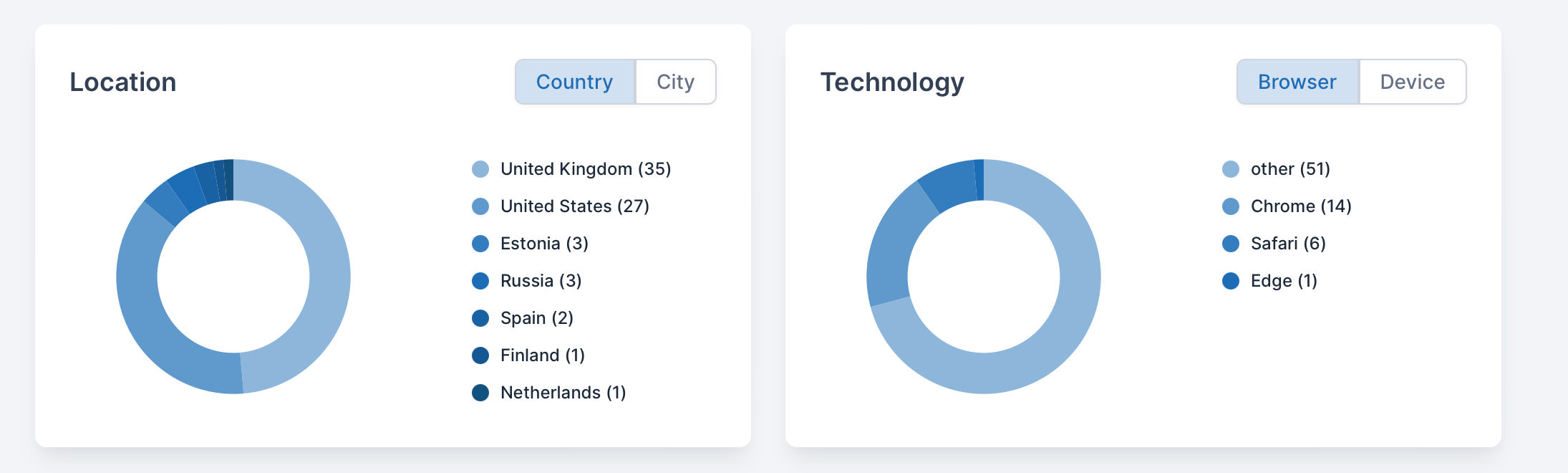
Here’s why RedirHub stands out:
- Easy Management: Simplify URL redirection for domains, subdomains, and short links with RedirHub’s user-friendly interface.
- Powerful Features: Benefit from wildcard and path-based redirection, real-time analytics, automatic HTTPS, and broken link monitoring.
- Team Collaboration: Collaborate effortlessly with your team using RedirHub’s multi-user support.
- API Integration: Integrate RedirHub into your infrastructure for programmatic URL redirection.
- Comprehensive Control: Enjoy complete redirect management with bulk operations.
- Random URL Redirection: Experiment with A/B tests or random traffic distribution.
Also Read: 10 Best Practices for Effective URL Redirects
Conclusion
Redirecting users to the App Store or Google Play Store based on their device’s OS is a valuable strategy for increasing app downloads and improving user experience. By implementing this feature, you can simplify the process for users, boost conversion rates, and enhance your app’s visibility. Regularly check and update the redirection links to ensure they remain accurate.


