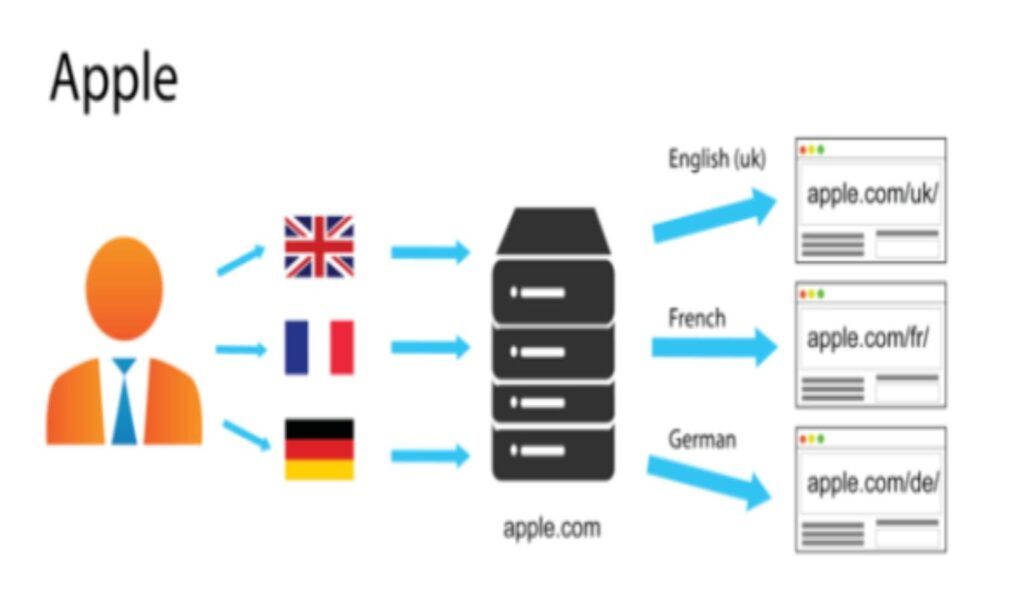In today’s interconnected world, businesses and website owners aim to provide a personalized online experience for their users. One way to achieve this is through country-specific URL redirects.
These redirects ensure visitors from different countries are directed to the most relevant content, enhancing user experience and improving localization efforts.
In this guide, we will explore the benefits of country-specific URL redirects and how to implement them effectively.
So, let’s get started.
The Importance of Country-Specific URL Redirects

· Improved User Experience:
Country-specific redirects allow you to tailor the user experience based on the visitor’s location. This means users are more likely to see content in their preferred language and currency, leading to higher engagement and conversion rates.
· Enhanced Localization:
By directing users to country-specific pages, you can provide localized content, promotions, and product offerings. This strategy resonates with users and helps you establish a more substantial online presence in different regions.
· Compliance with Local Regulations:
Different countries may have specific laws and regulations governing content, privacy, and e-commerce. Country-specific redirects help ensure your website complies with these regulations.
· Improved SEO:
Search engines like Google consider localization as a ranking factor. Country-specific URLs can enhance your website’s search engine optimization (SEO) efforts, making it more visible to users in specific regions.
Also Read: Does Redirecting A URL Affect SEO? Explained
Implementing Country-Specific URL Redirects
Now, let’s delve into the steps to implement country-specific URL redirects effectively:
1. Determine Your Target Countries:
Identify the countries or regions you want to create specific redirects for. Consider factors like language, currency, and localized content when deciding.
2. Collect User Location Data:
To determine a visitor’s location, use methods like IP geolocation or browser language settings. Many third-party services and APIs can assist with this.
3. Create Country-Specific Pages:
Develop unique pages or content for each target country. This may include translated content, localized pricing, and region-specific promotions.
4. Set Up Redirect Rules:
To implement country-specific URL redirects effectively, consider using a reliable URL redirection service like RedirHub. RedirHub offers a free plan, making it an excellent choice for businesses and individuals looking to streamline their URL redirection without incurring additional costs.
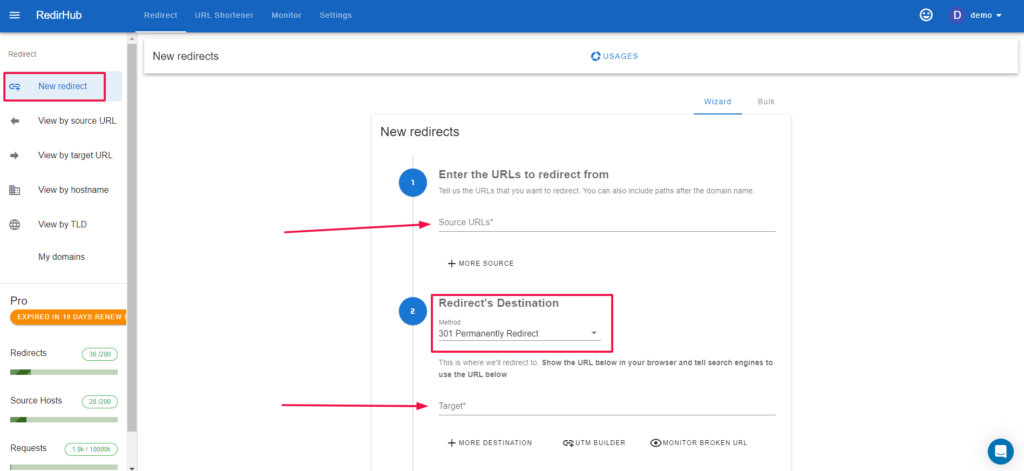
Here’s how you can leverage RedirHub to set up your country-specific URL redirects:
- Visit the RedirHub website and sign up for a free account. This process is quick and straightforward.
- Once you’ve logged in, access your RedirHub dashboard.
- In your dashboard, locate the “New Redirect” option and select it to begin the setup process.
- Provide the source URL (the URL you want to redirect from) and the target URL (the URL you want to redirect to). RedirHub’s user-friendly interface simplifies this step.
- Select the type of redirect you want to implement. Common options include the 301 permanent redirect or the 302 or 307 temporary redirect. Choose the one that best suits your needs.
- After configuring the details, click the “Save” button to activate your country-specific URL redirect. RedirHub will handle the rest, seamlessly directing users based on their detected location.
By utilizing RedirHub’s services, you can efficiently manage your URL redirection needs, ensuring a tailored online experience for visitors from different countries. RedirHub’s free plan is particularly advantageous for small businesses and individuals seeking cost-effective solutions.
5. Provide an Exit Option:
Always offer users the option to exit the country-specific redirect and access the global version of your website. Transparency and choice are essential for user trust.
6. Test Thoroughly:
Rigorously test the system before deploying country-specific URL redirects to ensure accuracy and functionality across different devices and browsers.
7. Monitor and Optimize:
Continuously monitor user behavior and conversion rates in each targeted country. Adjust your redirects and content accordingly to optimize the user experience.
Conclusion
Country-specific URL redirects are valuable for businesses seeking to enhance user experience, improve localization, and comply with regional regulations. By implementing these redirects effectively, you can offer a tailored online experience that resonates with visitors from different countries.
Remember that localization is an ongoing process, and regular monitoring and optimization are key to success. Embrace the power of country-specific URL redirects to connect with your global audience on a more personal level.