Your domains.
Globally redirected. Instantly.
Create redirects for free
No Credit Card Needed. Change destination at anytime.
Shorten URLs for free
Paste your long URL into the box and click ‘Shorten URL’ to instantly create a shareable link.
Check Redirects for Free
Enter the URL and press ‘Check Redirect’ to verify the destination and status of the redirect.





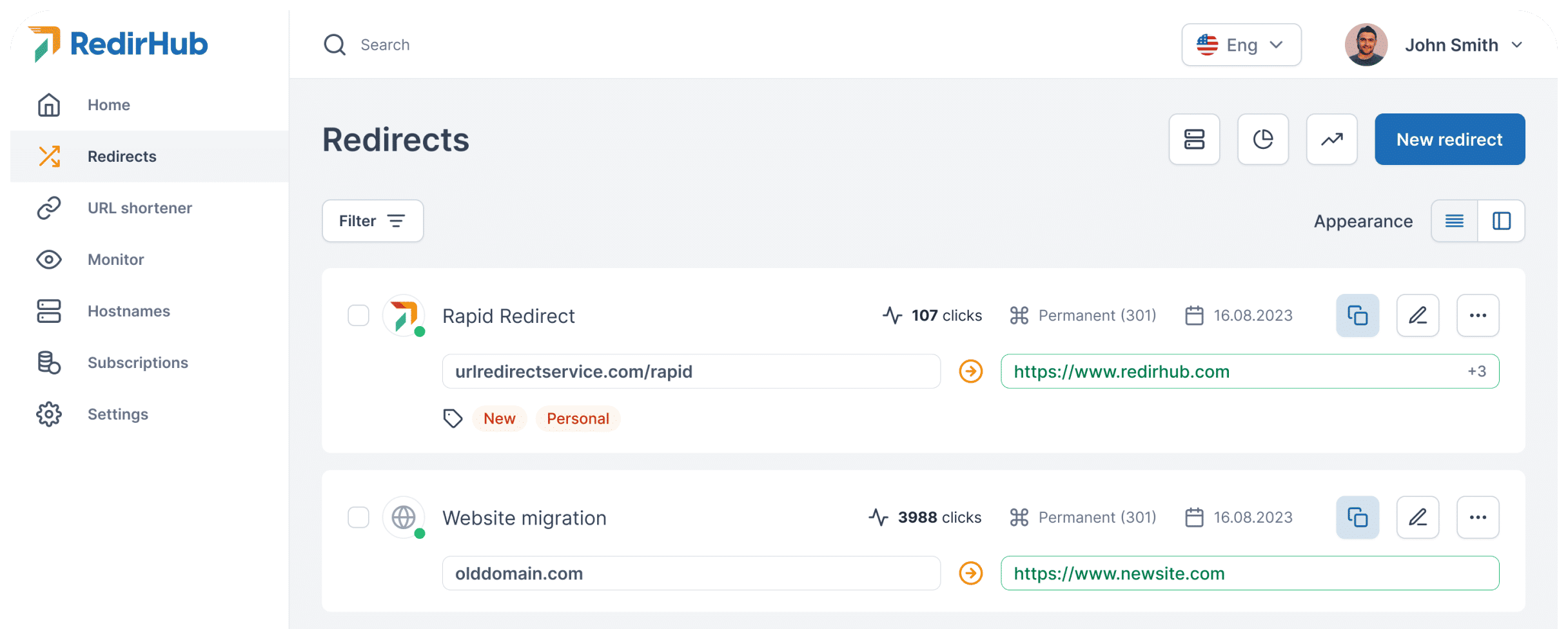
Why RedirHub Stands Out

90ms

100M+

500K+

900K+

10+

99.99%
Why should you choose us?
HTTPS everywhere
Automatically secure all your redirects with HTTPS for a better user experience and SEO.
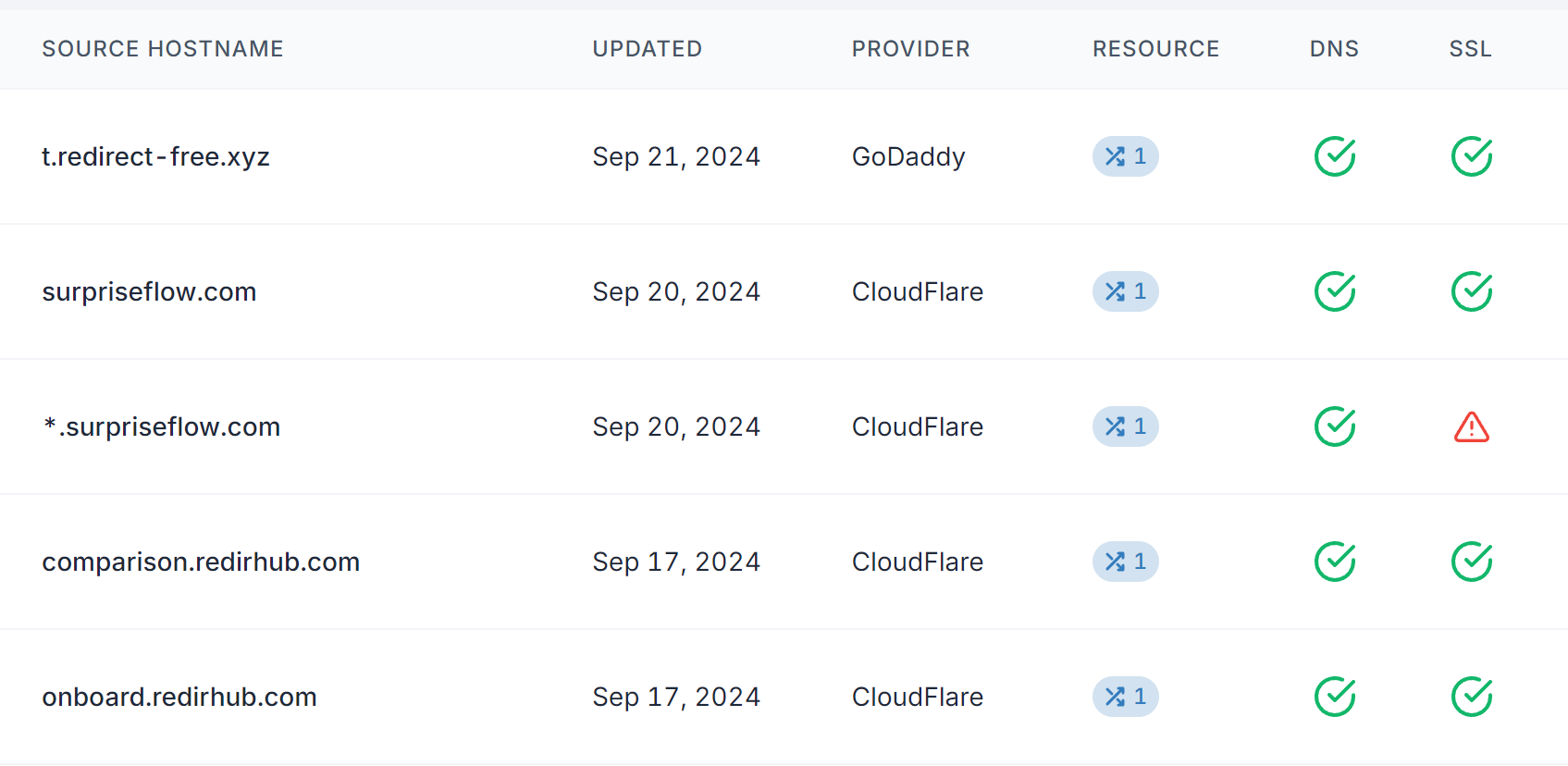
Easy Setup
Simplify your setup with easy DNS configuration, nameservers, API integration and multi-user support.

Real-Time Control and Analytics
Optimize your redirects with real-time analytics and instant updates, empowering smarter decisions and better performance.
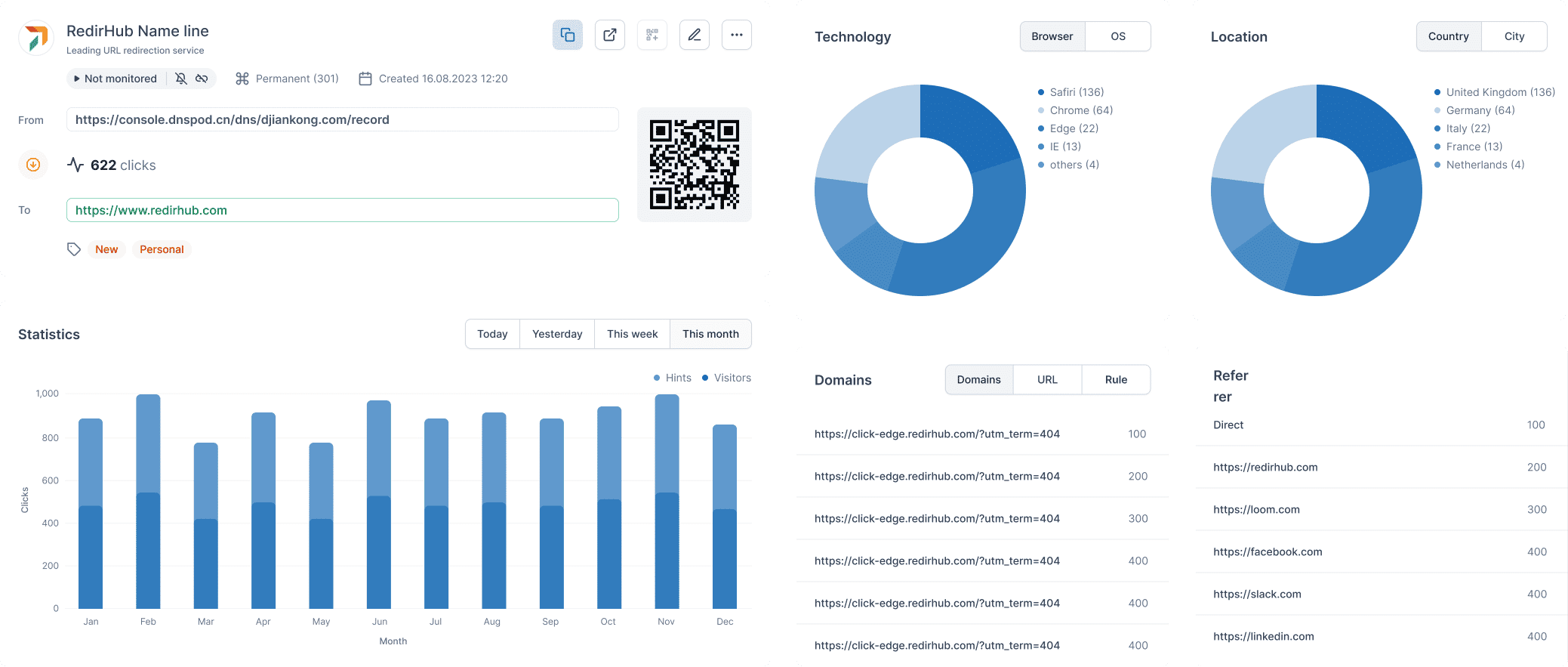
Discover RedirHub's Powerful Features
Effortless DNS Configuration
Simplify DNS setup with RedirHub’s streamlined tools. Configure DNS records quickly and ensure your redirects work seamlessly without technical hurdles.
- Fast and Intuitive Setup: No more complex configurations—get your DNS set up in minutes.
- Comprehensive Guides: Step-by-step instructions for every configuration.
- Reliable Support: Our team is ready to assist with any DNS-related queries.
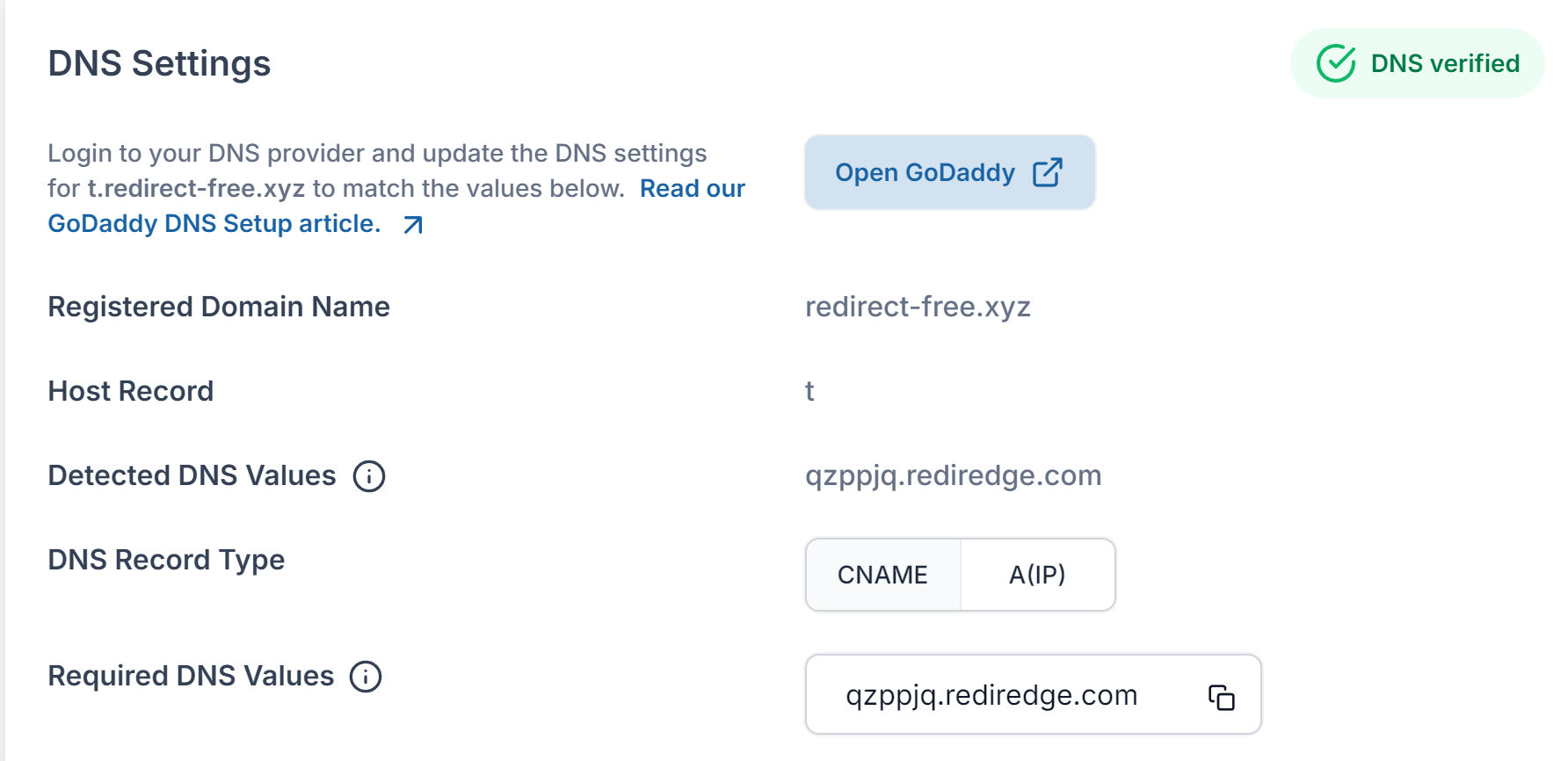
Seamless QR Code Integration
RedirHub lets you generate custom QR codes tied to your redirects, making it easier for users to access your content on the go.
- Dynamic QR Codes: Update destination URLs without reprinting the code.
- Custom Branding: Add your logo and brand colors to every QR code.
- Track Scans: Monitor engagement metrics like scan count and locations.
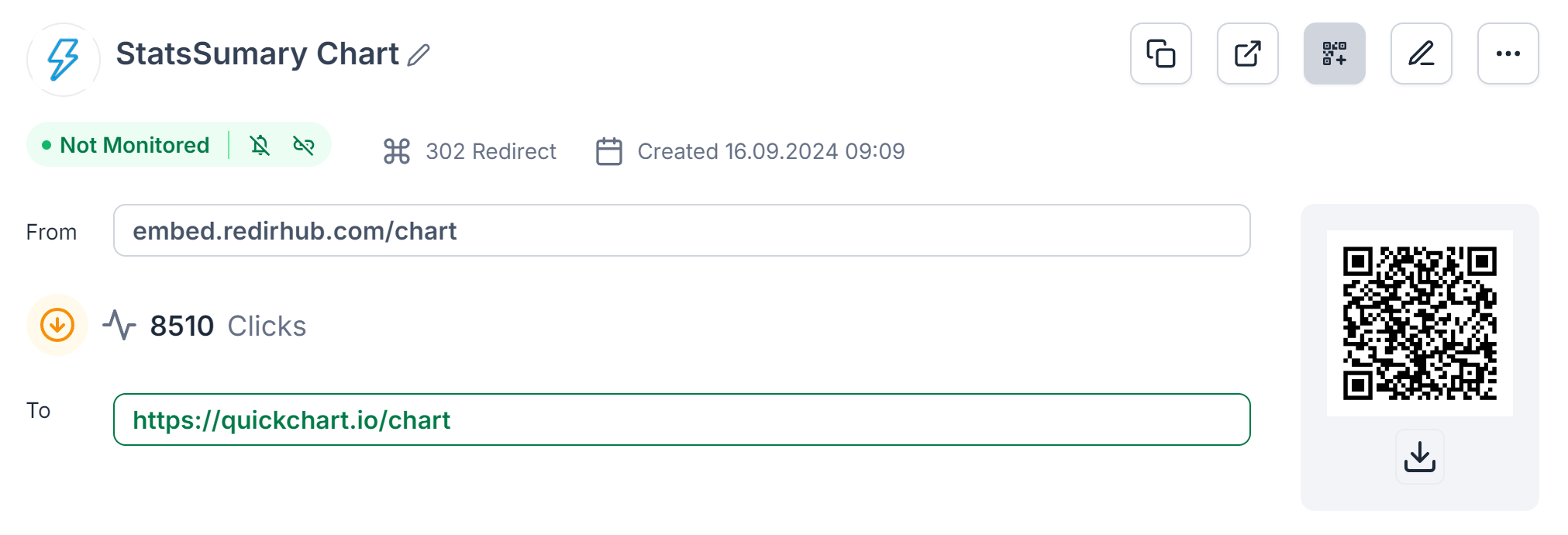
Boost Productivity with Team Collaboration
Manage your redirects more efficiently by enabling your team to work together seamlessly on RedirHub.
- User Roles and Permissions: Assign roles to team members for secure collaboration.
- Shared Projects: Organize redirects into shared folders for team visibility.
- Activity Logs: Keep track of changes made by team members.
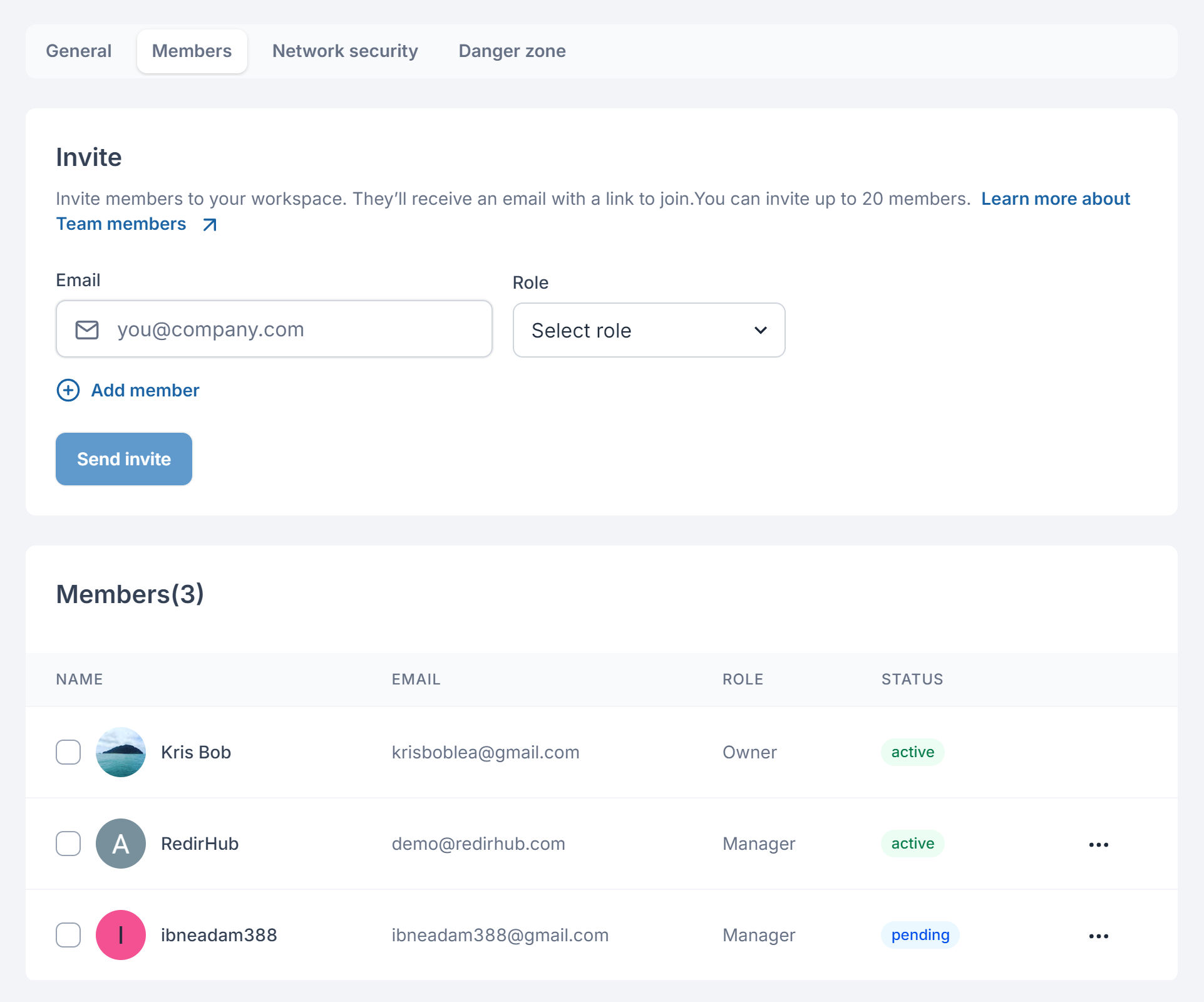
Advanced Redirect Options with Custom Codes
Harness the full power of HTTP status codes to handle a variety of redirect scenarios, from temporary redirects to permanent migrations.
- Customizable Redirects: Configure 301, 302, and other HTTP codes effortlessly.
- SEO-Friendly: Optimize search engine visibility with proper redirect handling.
- Real-Time Updates: Make changes instantly without downtime.
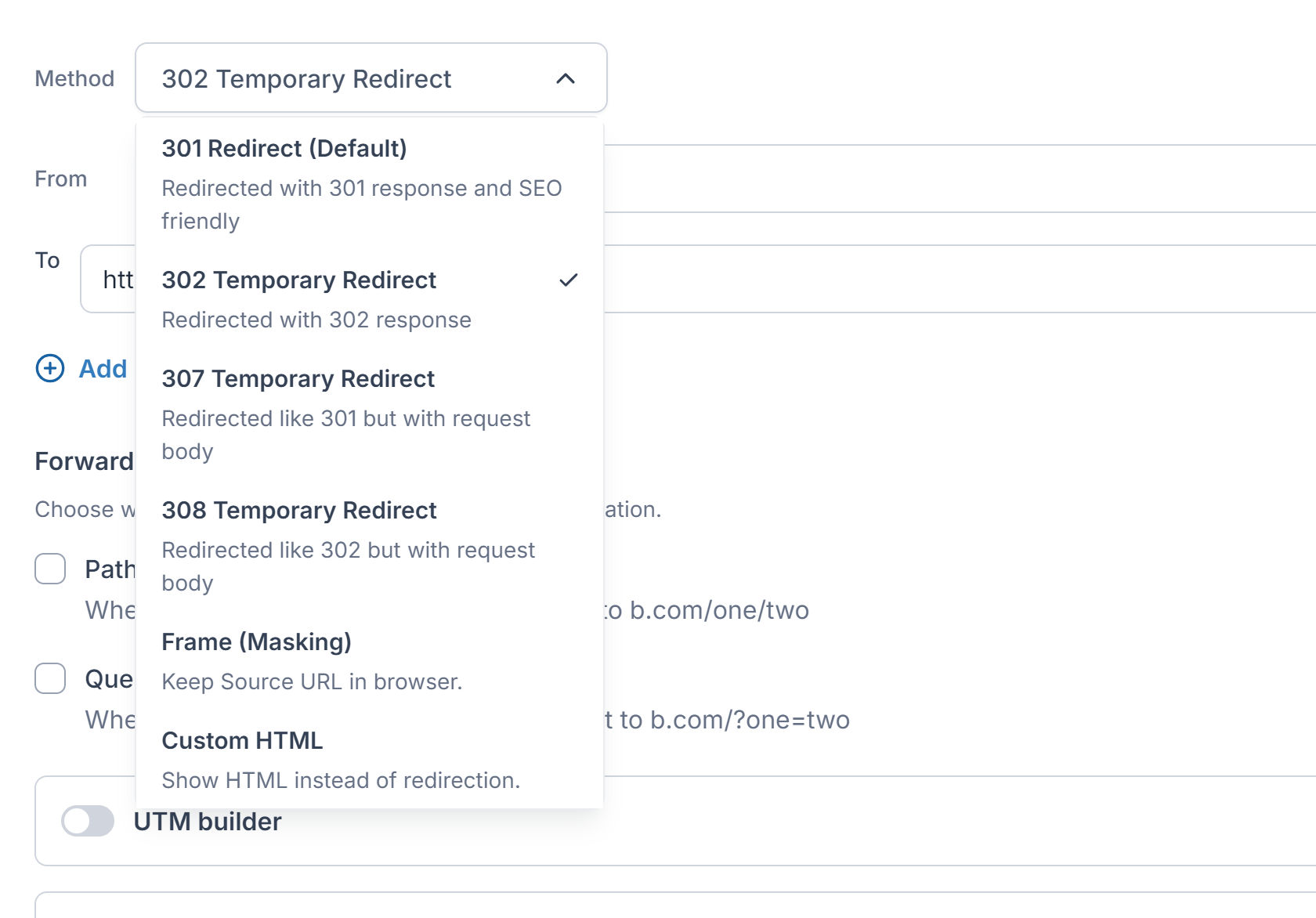
Why Our Customers Love RedirHub


Zsolt Bikadi


InSearchOf

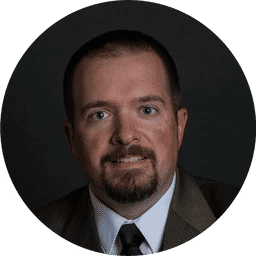
MarketedPotential


Chris Panton
Explore RedirHub's API Documentation
Unleash the full potential of RedirHub with our detailed API documentation. Designed to support developers at every stage, the documentation provides clear and concise guidance to integrate, automate, and optimize your redirect management workflows seamlessly.
- Authentication Made Simple: Learn how to securely generate and use API keys for safe and reliable requests.
- Error Handling & Troubleshooting: Quickly identify and resolve issues with detailed error codes and explanations.
- Pagination & Rate Limits: Efficiently manage large datasets and ensure smooth API interactions with structured guidelines.
- Robust Reference Material: Access a comprehensive API reference with examples to kickstart your implementation.
- Scalable Solutions: Leverage advanced features to automate workflows and scale your redirect management effortlessly.

Go Through Our Blogs Today
Frequently asked questions
What is a redirect, and what domains can I use with RedirHub?
A redirect sends visitors from one URL or domain to another destination. With RedirHub, you can redirect any domain you own, including .com, country-code domains, custom TLDs, and parked domains. As long as you can point the DNS records to RedirHub, we can instantly handle the redirect.
What is RedirHub and how does it work?
RedirHub is a fast, global domain redirection platform. After connecting your domain, you can set 301 or 302 redirects in a real-time dashboard. All redirects are served through our edge network with automatic HTTPS and instant updates.
How fast are RedirHub’s redirects?
RedirHub delivers redirects at 100ms-level global latency, powered by an edge network that is up to 4× faster than Bitly. Every request is routed through the nearest global location for maximum speed and SEO performance.
Does RedirHub support HTTPS for every domain?
Yes. RedirHub provides automatic HTTPS certificates for all domains. No manual setup or certificate installation is required. All redirects are secure by default.
Can I change my redirect destination at any time?
Yes. You can update the redirect target instantly in your dashboard. Changes propagate globally within seconds, with no DNS changes required.
Is RedirHub suitable for SEO, domain migration, and IT redirection?
Yes. RedirHub supports 301 permanent redirects for SEO, 302 temporary redirects, and technical routing for IT teams. It’s ideal for domain migration, consolidating domain portfolios, and managing parked or legacy domains.




